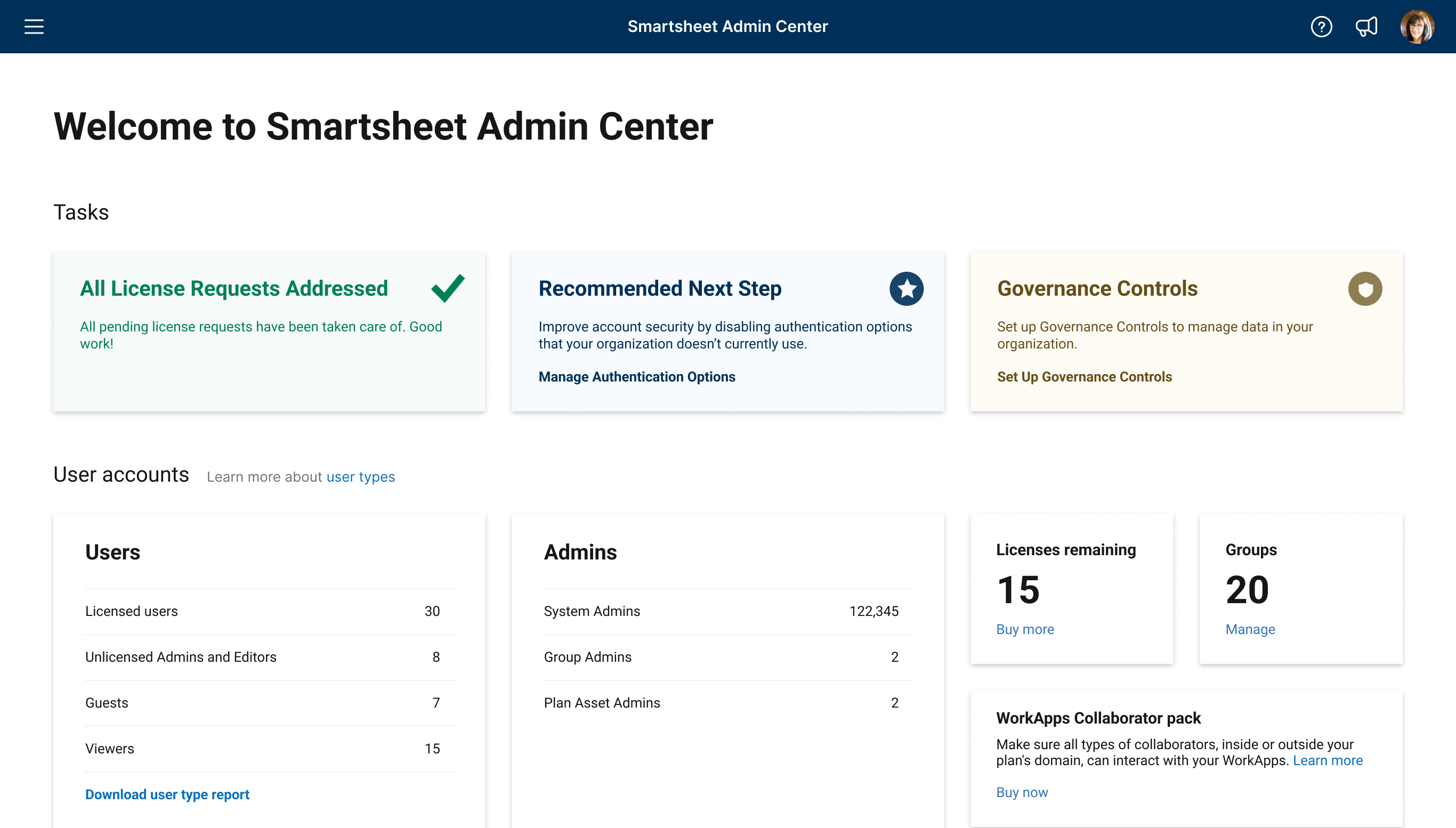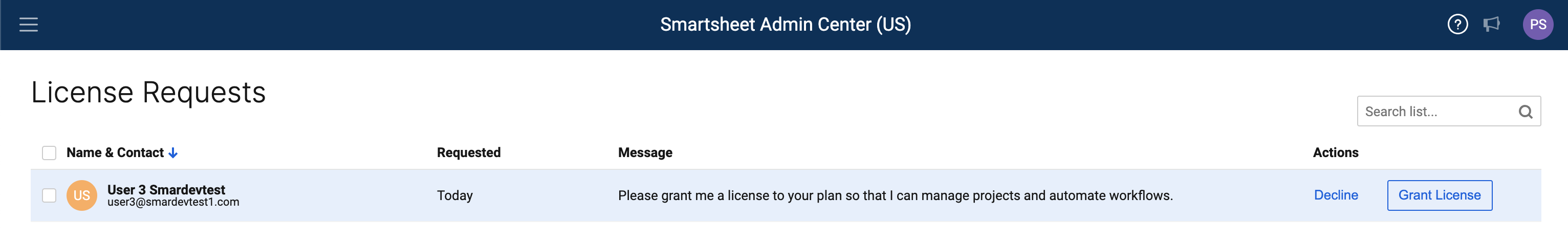Smartsheet Admin Center allows System Admins and Group Admins to administer and govern their Smartsheet plan. Use the Admin Center to manage users, groups, and plan access, as well as to see an overview of plan settings and usage.
USM Content
Admin Center home
The Admin Center homepage displays a summary of your plan and users. It gives you access to plan insights and user account information, including permission-based user types and Admin-access types. You can also download a detailed user-type report that will show you a full list of your users.
To access the Smartsheet Admin Center, sign in with your Smartsheet credentials at https://admin.smartsheet.com/
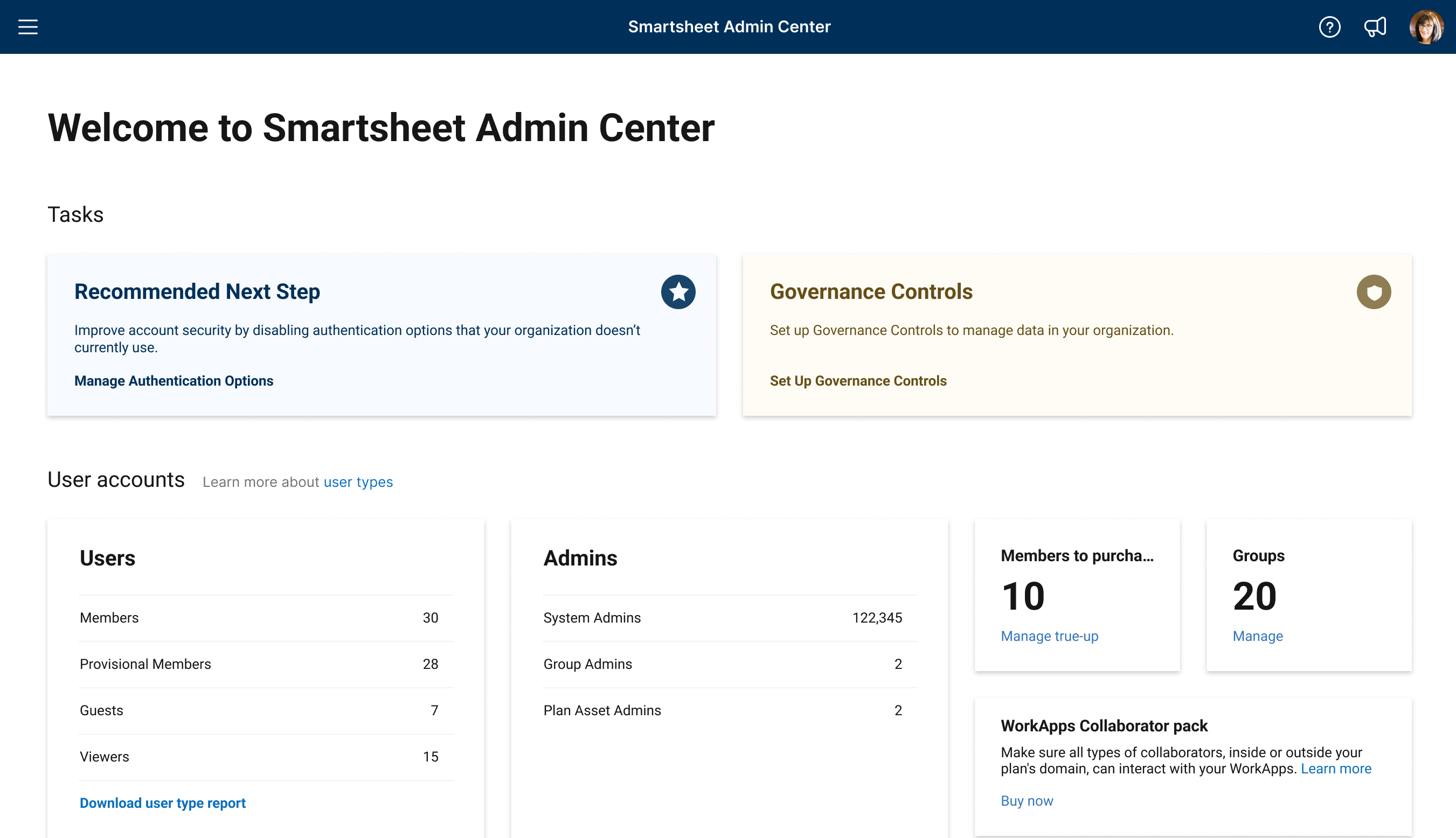
A filled bubble indicates a setting is active. Settings are plan-dependent; an upgrade icon means you must upgrade to access that setting. Warning icons indicate a setting that requires attention; hover over the warning to learn more.
Once you've signed in to Admin Center, select the Menu icon in the upper-left corner of the screen to navigate to:
- Users and Groups
- User Types and True-Up
- User Roles and Reports
- Group Management
- Governance Controls
- Plan Insights
- Plan Usage
- Domain Management
- Settings
- Authentication
- Secure External Access
- Security Controls
- Branding & Personalization
- User Auto-Provisioning
- IdP Managed Access
- Plan and Billing Info
Additional resources
For information about user management:
- Admin Center: Add users
- Admin Center: Edit users
- Admin Center: Remove users
- Admin Center: Deactivate or reactivate users
For information about group management: