Воспользуйтесь этими пошаговыми инструкциями по созданию групп в Smartsheet.
USM Content
Группы в Smartsheet позволяют легко и быстро управлять доступом к таблицам и рабочим пространствам. Вы можете добавлять в группы новых сотрудников и участников по мере необходимости, а также удалять тех пользователей, которым после ухода из организации больше не нужен доступ к вашим данным.
Admin Center: Manage Smartsheet contact groups
USM Content
Создать группу
- In Admin Center, select the Menu icon at the upper left corner.
- Управление группами
- On the top right, select Create Group.
Enter the group details in the Create Group pane.
To add group members in bulk, copy and paste up to 1,000 email addresses from an Excel or CSV file into the Add Members tab.
- Выберите Create a copy (Создать копию).
The group appears on your contact list, and you'll automatically be a member. Learn more about working with Smartsheet contacts.
Manage an existing group
- Any System Admin or the group's owner can make changes to an existing group.
- Group admins can only add or remove users from the groups they own.
- You must be the group's owner or System Admin to add or remove users.
- You must be a System Admin or the group's owner to transfer group ownership.
System Admins on Enterprise plans can restrict group membership to only those in your organization's plan.
To make changes to an existing group, select the group row or select on the right side of the row.
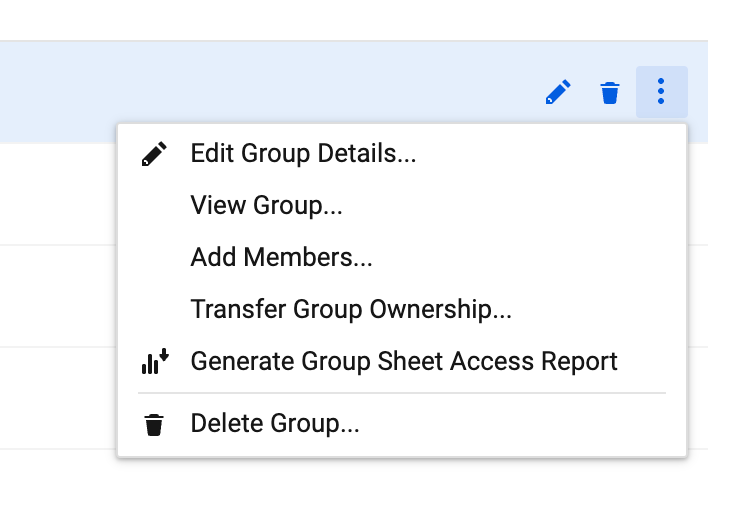
| Операция | Действия |
|---|---|
| Изменить сведения о группе… | Open the Edit Group pane. |
| Просмотр группы… | See a list of all the group members and their current user types, such as Viewer or System Admin. |
| Добавить участников… | Add new people to the group. Once you add new people to the group, they'll have access to files the group is shared to. |
| Передать владение группой… | Transfer ownership of the group to another Group Admin or System Admin in the plan. |
| Создать отчёт о доступе к таблицам группы | Отчёт о доступе к таблице In this report, you'll see a list of all sheets shared to the selected group in your plan. |
| Удалить группу… | Delete the group from the list. This will also remove the group from any sheets it's currently shared to and any recurring emails being sent to its members. You can't undo this action, so proceed with caution. |