Dynamic View System Admin Controls - это место, где системные администраторы могут просматривать и управлять всеми активными динамическими представлениями для своего плана.
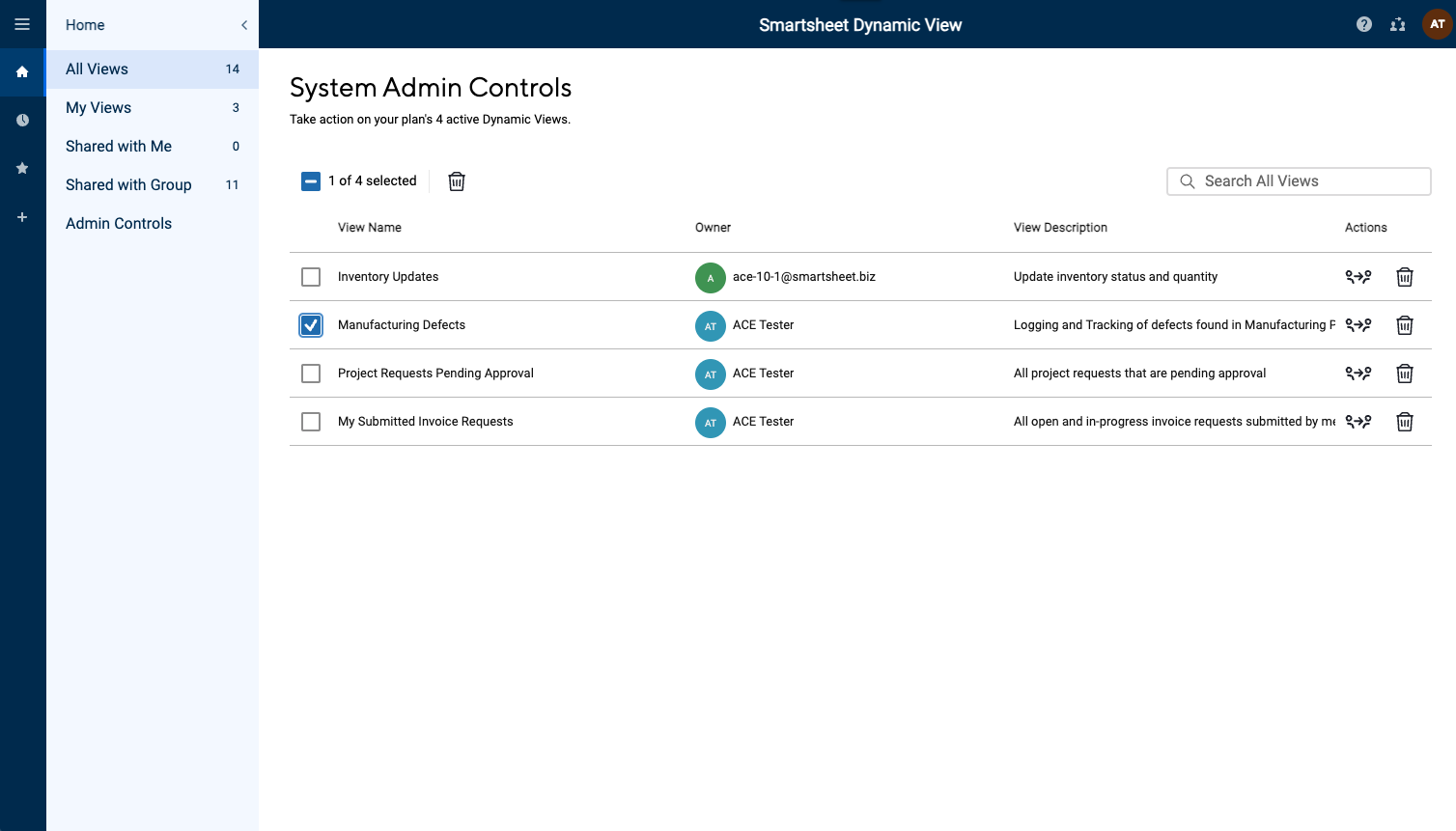
Выберите Admin Controls в левом меню, чтобы открыть страницу System Admin Controls.
Управление представлениями
Здесь вы можете увидеть список всех активных динамических представлений, доступных для вас. Вы можете увидеть имя вида, владельца и описание вида. Вы можете искать по всем динамическим представлениям по полям имени, владельца или описания.
В разделе Plan Insights системные администраторы могут загрузить отчет о доступе ко всем динамическим представлениям на вашем плане.
Удалить представления
Чтобы удалить отдельный вид, выберите значок мусорной корзины в строке этого вида. Чтобы удалить несколько видов, выберите их с помощью флажка, а затем выберите значок мусорного ведра рядом с выбранным номером.
Передача владения
Выберите вид, который вы хотите передать от одного владельца другому. Значок "Transfer" (Передать) Инициируйте передачу, выбрав адрес электронной почты нового владельца.
Новый владелец должен иметь разрешения доступа к исходной таблице не ниже уровня администратора.