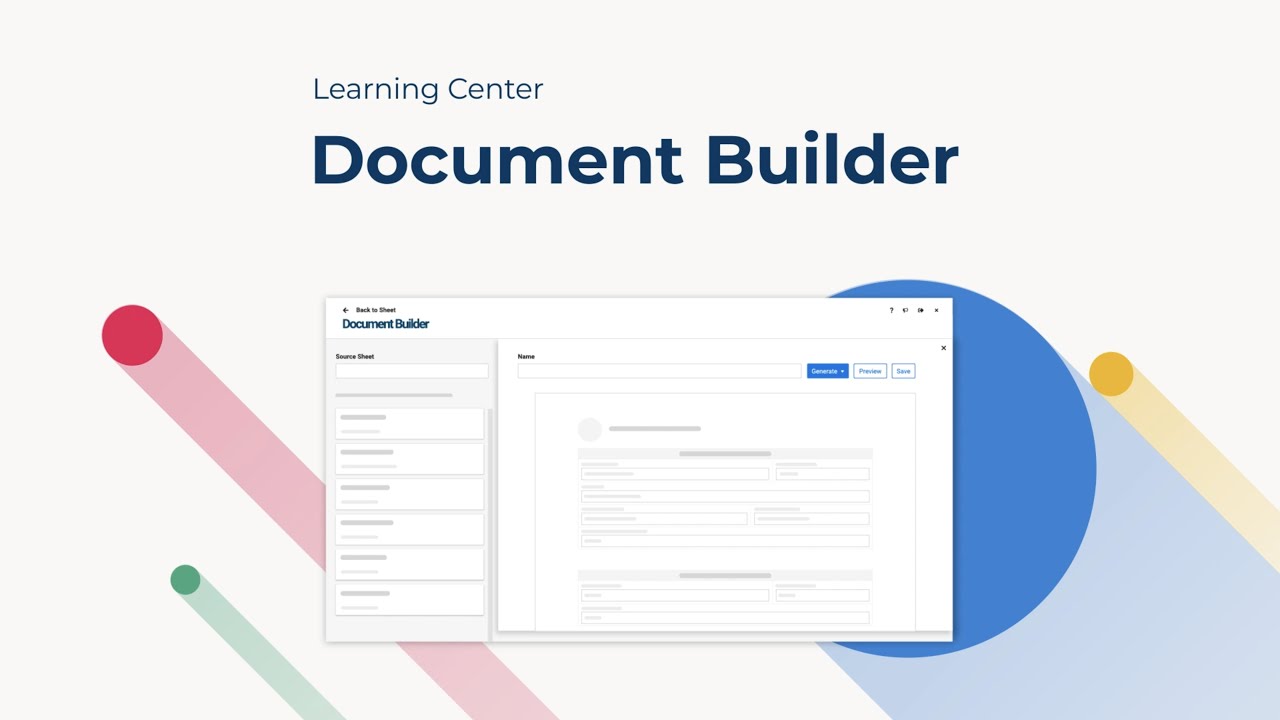For documents that will not require any signatures, you’ll begin by mapping your sheet to a fillable PDF form and then use the mapping to create custom versions filled with row data. The generated documents can be added to their respective rows as attachments or downloaded together in a zip file.
Learn more about configuring and generating custom PDFs in document builder.