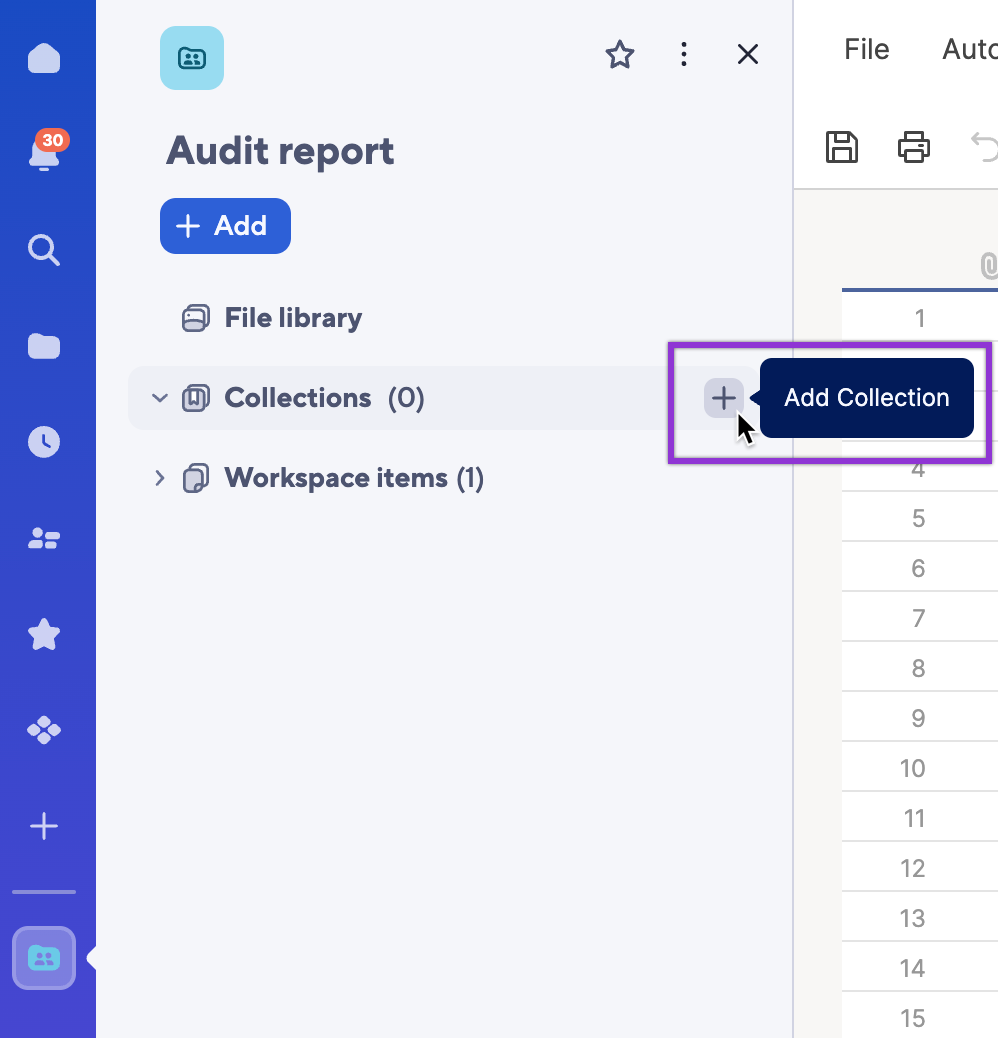Collections in workspaces overview
This feature is only available for the User Subscription Model plans. If you're unsure about your model type, learn how to determine the model your plan is on.
With collections, you can curate the selection of Smartsheet items and external content you want to share with your team. Add any Smartsheet item from any workspace or bring content from outside the workspace and even outside of Smartsheet (Google Docs, PowerBI dashboards, and other external URLs).
When can you use a collection?
Use collections to share curated content with a selection of collaborators. Gather and organize content that you can share easily to provide a single view and streamline your team’s work. Add both Smartsheet items (sheets, reports, forms) or non-Smartsheet content.
What do collections offer?
- Flexible and granular access control. Provide collaborators access only to a part of a solution or to a selection of items.
- A tailored experience. GIve your team a focused view of their work. Combine Smartsheet items from different workspaces or add external content to complement your resources.
- Multiple Admins. Assign multiple Admins to a collection. All Admins can share, edit, or delete the collection.
What can you add to a collection?
The Smartsheet items that you add to your collection can live in any workspace.
Smartsheet items you can add to a collection:
- Sheets
- Reports
- Dashboards
- Dynamic Views
- Forms
Non-Smartsheet content you can add to a collection:
- Google Drive
- Miro
- SharePoint
- Vimeo
- Other external URLs
How do you access your collections?
You can access all your collections or create new ones through the Workspace panel.