Create collections and edit them to include curated selections of Smartsheet items and non-Smartsheet contents to keep your team focused on the work they need access to.
This feature is only available for the User Subscription Model plans. If you're unsure about your model type, learn how to determine the model your plan is on.
Create a new collection
To create a new collection, follow these steps:
- Open the Workspace panel
- Select Collections
- Select Add Collection (+ icon)
Brandfolder Image
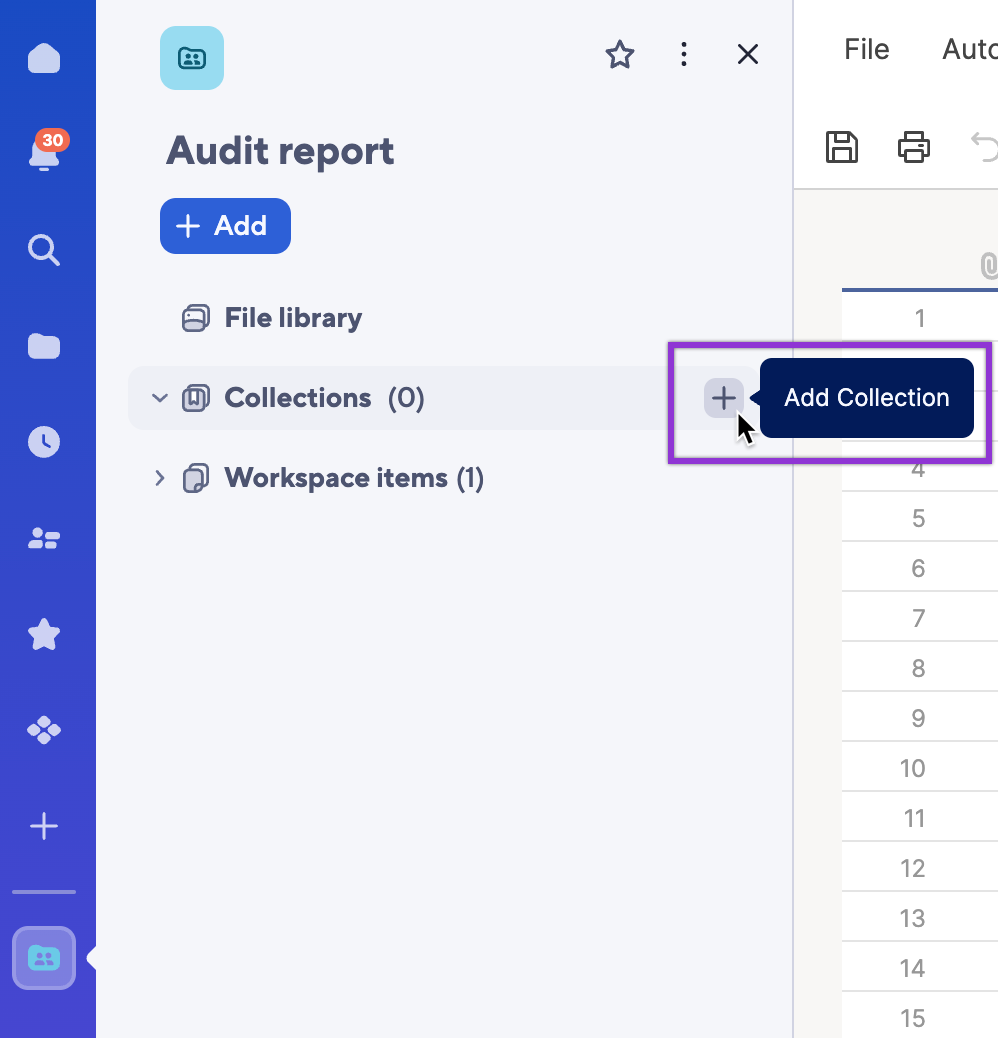
- In the next window, name your collection.
- Select +Add to collection to start adding your items.
Brandfolder Image
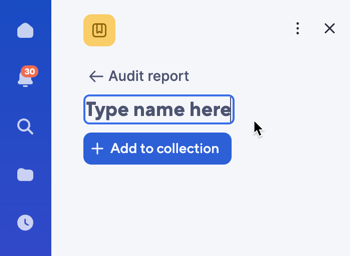
Edit a collection
To add, remove content, change permissions, or rename the items from your collection, follow these steps:
Open the collection you want to edit.
If you want to add content, select +Add to collection.
To edit a specific item, use the three-dot menu to:
- Rename the item
- Change permissions
- Remove it from the collection
Brandfolder Image
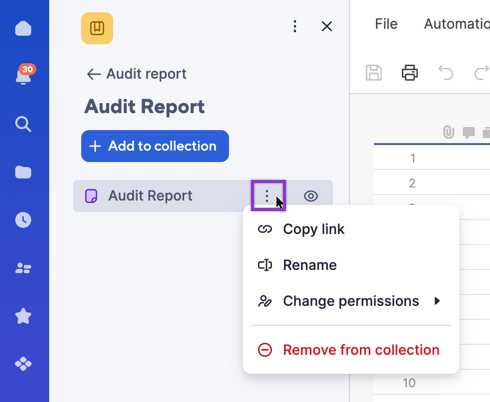
To edit the collection, use the upper three-dot menu to:
- Rename the collection
- Delete the collection
Brandfolder Image
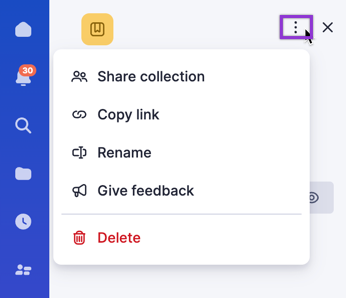
Reorder items in a collection
- As the Admin, you can move items within your collection by dragging and dropping them wherever you want.
- The type of item or its size doesn’t affect their placement. You can drop them in any order.
- While dragging, you can hit Esc or drop the item back in its original position to cancel the initiated reordering of items.
- The order of the items updates as soon as you drop the item to its new location. Other users need to refresh the collection to see the updated order.
- If your collection has multiple Admins, they can all reorder items. Be sure to refresh the collection if you encounter errors while reordering in case other Admins modify the order of items at the same time.
