The Help Center, Smartsheet Community, and customer support portal are available 24/7.
Smartsheet provides information and resources to support you as you collaborate and explore more advanced options.
You can find information and solutions to common questions in two locations:
- The Help and Learning Center: Find Help articles, training, and more.
- The Smartsheet Community: Engage with fellow users and find solutions to common questions or product-related issues.
Paid Smartsheet users (licensed users on the Legacy Collaborator Model or Members on the User Subscription Model) on a Trial, Pro, Business, or Enterprise plan and paid Brandfolder users can submit a ticket and get technical support via the customer support portal. See the relevant Primary support location table below for other users.
If you can’t access the support portal, it's possible that your current plan doesn’t include access. Please check your plan for details.
The Help Center, Smartsheet Community, and customer support portal are available 24/7.
Customer support portal
The customer support portal provides an easy access point to the different support offerings available to you. See the Overview of support resources article for more details about the offerings.
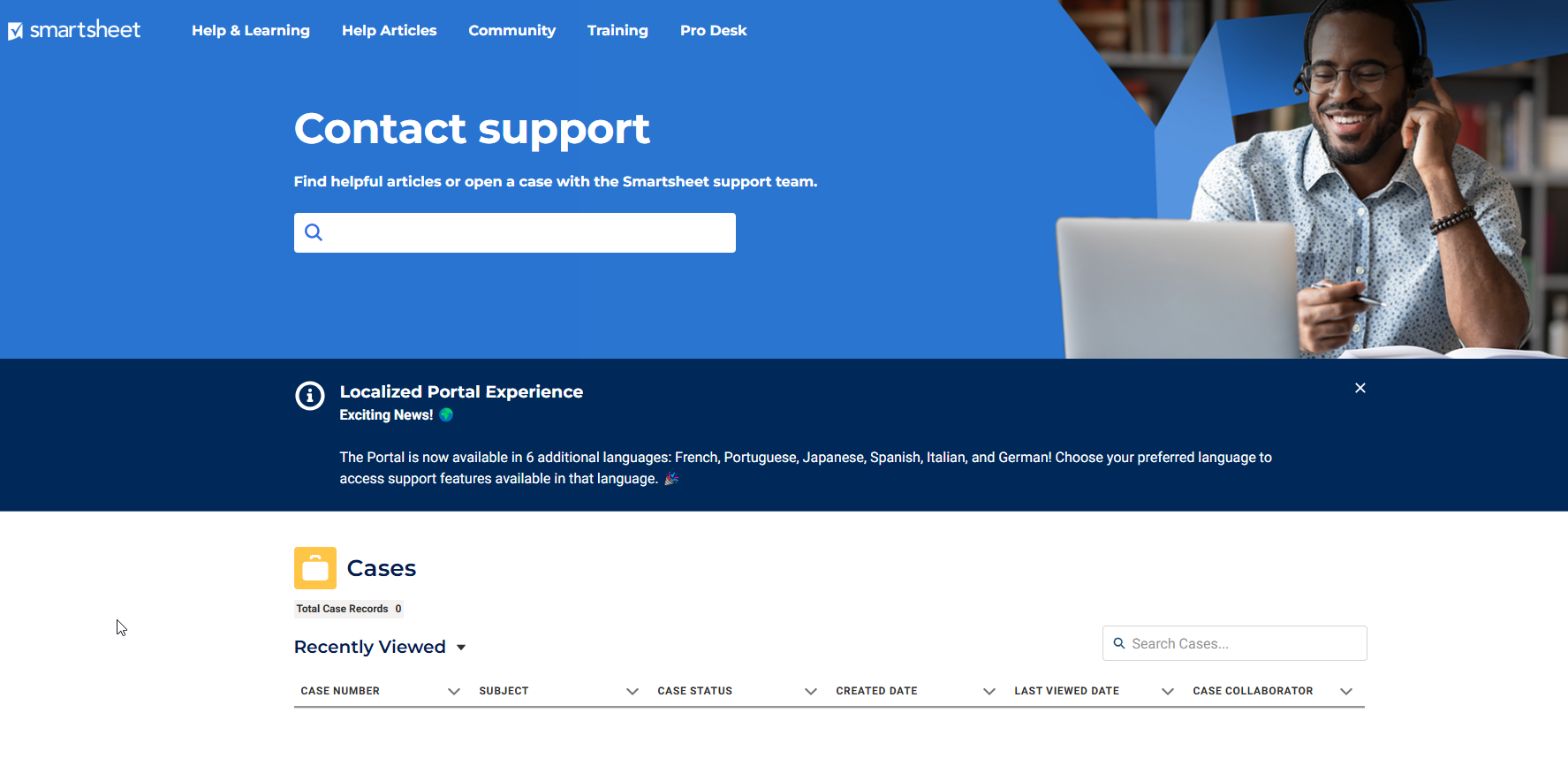
Depending on your support package, you can:
- Find answers: Enter your issue or question in the search box, and then press ENTER.
- Share details to get help with something specific: Select Open a new support case.
- Review ongoing cases: If you’ve submitted a support case, you’ll see it under Cases. All of your cases are in one place, and you can sort the list by subject, status, date, and more.
- Schedule a Pro Desk session: At the top of the portal, select Pro Desk. Learn more about Pro Desk.
Share support case details
The Cases section of the customer support portal shows a list of cases. If you want to share case details with someone in your organization, you can add them as a case collaborator.
Add a case collaborator
- Go to the customer support portal.
- Under Cases, select a case number to open the case details page for that case.
- Under Case Collaborators, enter the full name or email address of the person in your organization who you want to add to the case.
- Select Add.
- They receive an email with case details and a link directly to the case.
After you add collaborators, tag them with @mentions in your posts to notify them.
| Capability | Person who submitted the case | Case collaborator |
|---|---|---|
| Capability Open the case | Person who submitted the case Included | Case collaborator N/A* |
| Capability View the case details | Person who submitted the case Included | Case collaborator Included |
| Capability Edit the case details | Person who submitted the case Included | Case collaborator Not Included |
| Capability Add comments | Person who submitted the case Included | Case collaborator Included |
| Capability Add case collaborators | Person who submitted the case Included | Case collaborator Not Included |
| Capability Remove case collaborators | Person who submitted the case No** | Case collaborator Not Included |
*Case collaborators can open their own cases at any time. They are the “person who submitted the case” for those cases.
**You need to submit a support case to remove a case collaborator.
Primary support location for users
See the information below that matches your plan’s model.
If you're unsure about your model type, learn how to determine the model your plan is on.
Primary support location for users: User Subscription Model
| User type / plan type | Support portal | Submit tickets | Primary support location |
|---|---|---|---|
| User type / plan type Trial plan users | Support portal Included | Submit tickets Included | Primary support location Customer support portal |
| User type / plan type Pro plan Members | Support portal Included | Submit tickets Included | Primary support location Customer support portal |
| User type / plan type Business plan Members | Support portal Included | Submit tickets Included | Primary support location Customer support portal |
| User type / plan type Enterprise plan Members | Support portal Included | Submit tickets Included | Primary support location Customer support portal |
| User type / plan type Users of a Free plan | Support portal Not Included | Submit tickets Not Included | Primary support location |
| User type / plan type Viewers and Guests on any plan | Support portal Not Included | Submit tickets Not Included | Primary support location |
Primary support location for users: Legacy Collaborator Model
| User type / plan type | Support portal | Submit tickets | Primary support location |
|---|---|---|---|
| User type / plan type Licensed Trial plan users | Support portal Included | Submit tickets Included | Primary support location Customer support portal |
| User type / plan type Licensed Pro plan users | Support portal Included | Submit tickets Included | Primary support location Customer support portal |
| User type / plan type Unlicensed Pro plan users | Support portal Included | Submit tickets Included | Primary support location Customer support portal |
| User type / plan type Licensed Business plan users | Support portal Included | Submit tickets Included | Primary support location Customer support portal |
| User type / plan type Unlicensed Business plan users | Support portal Included | Submit tickets Included | Primary support location Customer support portal |
| User type / plan type Licensed Enterprise plan users | Support portal Included | Submit tickets Included | Primary support location Customer support portal |
| User type / plan type Unlicensed Enterprise plan users | Support portal Included | Submit tickets Included | Primary support location Customer support portal |
| User type / plan type Users of a Free plan | Support portal Not Included | Submit tickets Not Included | Primary support location |
| User type / plan type Free Collaborators | Support portal Not Included | Submit tickets Not Included | Primary support location |
| User type / plan type Licensed Gov plan users | Support portal Not Included | Submit tickets N/A | Primary support location Get Help with Smartsheet Gov form |
If you don’t have a Smartsheet account, please use the appropriate form to report issues or request help.
Primary support location for Brandfolder by Smartsheet users
| User type / plan type | Support portal | Submit tickets | Primary support location |
|---|---|---|---|
| User type / plan type Premium plan paid users | Support portal Included | Submit tickets Included | Primary support location Customer support portal |
| User type / plan type Enterprise plan paid users | Support portal Included | Submit tickets Included | Primary support location Customer support portal |
| User type / plan type Premium plan guests | Support portal Not Included | Submit tickets Not Included | Primary support location |
| User type / plan type Enterprise plan guests | Support portal Not Included | Submit tickets Not Included | Primary support location |
Support forms
| Account type | Form to use |
|---|---|
| Account type Resource Management | Form to use Get Help with Resource Management form |
| Account type Smartsheet Gov | Form to use Get Help with Smartsheet Gov form |
Billing and accounts
Have questions about accounts, billing, or invoices? Please use the Get Help with a Billing or Account Request form.