USM Content
The MS Dynamics 365 Connector empowers customer-facing teams to build their own flexible data workflows to get more done across teams. Use the Smartsheet for Microsoft Dynamics 365 Connector to create workflows that sync information between Smartsheet and your Microsoft Dynamics 365 instance. The Connector provides real-time synchronization, which can save your team valuable time, and allows for a seamless handoff from sales to service. You can notify project teams when new products/projects are sold and automatically share key customer information to get them moving on implementation.
Smartsheet for Microsoft Dynamics 365 Connector: Admin setup
USM Content
. For information on browser compatibility, see System requirements and guidelines for using Smartsheet.
Prerequisites
To set up the Connector, you must have the following permissions:
- System Administrator security role in Dynamics 365
- System Admin in Smartsheet
Note that you can only set up one connection to Dynamics 365 at a time.
Smartsheet for Microsoft Dynamics CRM currently only supports cloud instances and doesn’t support self-hosted (on-premises) servers.
Connect Microsoft Dynamics 365 and Smartsheet
- Go to the Connector login page.
- Select Log In with Smartsheet.
- Select Allow.
- After selecting Log In with Smartsheet, a prompt will appear. This prompt will get your consent to allow the Connector to access your Smartsheet account.
- In the upper-left area of the page, select the Menu icon.
- Select Account Admin.
- Select Register New Dynamics Organization.
- In the Register New Organization form, add the following details:
- Name for your Dynamics 365 connection
- Homepage to your Dynamics 365 instance
- Example: https://yourdomain.crm.dynamics.com
- API URL used for your Dynamics instance
If you're not logged in, sign in to your Microsoft Dynamics 365 account.
Brandfolder Image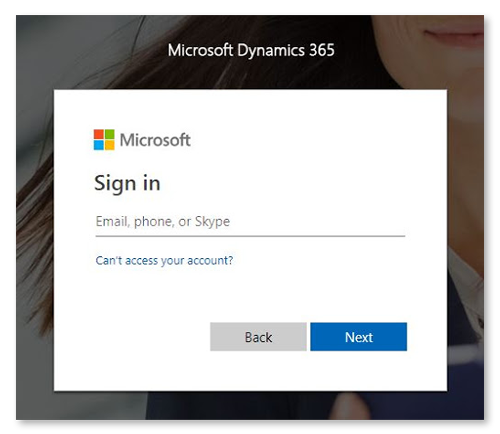
When you go to the Connector Dashboard
You'll have access to all the tools necessary to create and manage workflows between Smartsheet and the Microsoft Dynamics 365 instance.
To go to the Dashboard:
- At the top of the Connector, select the Smartsheet + Microsoft logo.
Permissions with the Microsoft Dynamics 365 Connector
From the Smartsheet for Microsoft Dynamics Connector, all users with access can:
- Create workflows
- Edit their own workflows
Only Admins can do the following:
- See everyone’s workflows
- Deactivate everyone’s workflows
Users with access can’t do the following:
- Edit anyone else’s workflows
- Enable or run other users’ workflows
Connector workflows follow application-specific permissions
How the Connector processes your data depends on your Microsoft Dynamics 365 and Smartsheet permissions.
For example, you created a workflow in the Connector. However, you don't have permission to edit specific entity data in the Dynamics 365 application, so your workflow can't edit that entity's data through the Connector.