Applies to
Resource Management
Display people properties on the schedule
The Schedule helps you visualize when your team has available hours and when they are booked to capacity. People properties allow you to see the details needed to make important allocation decisions.
Who can use this?
Plans:
- Resource Management
To display people properties on the schedule:
- On the schedule, select the menu
and then select People.
- Select Display and then select checkboxes for the items you want to see.
Brandfolder Image
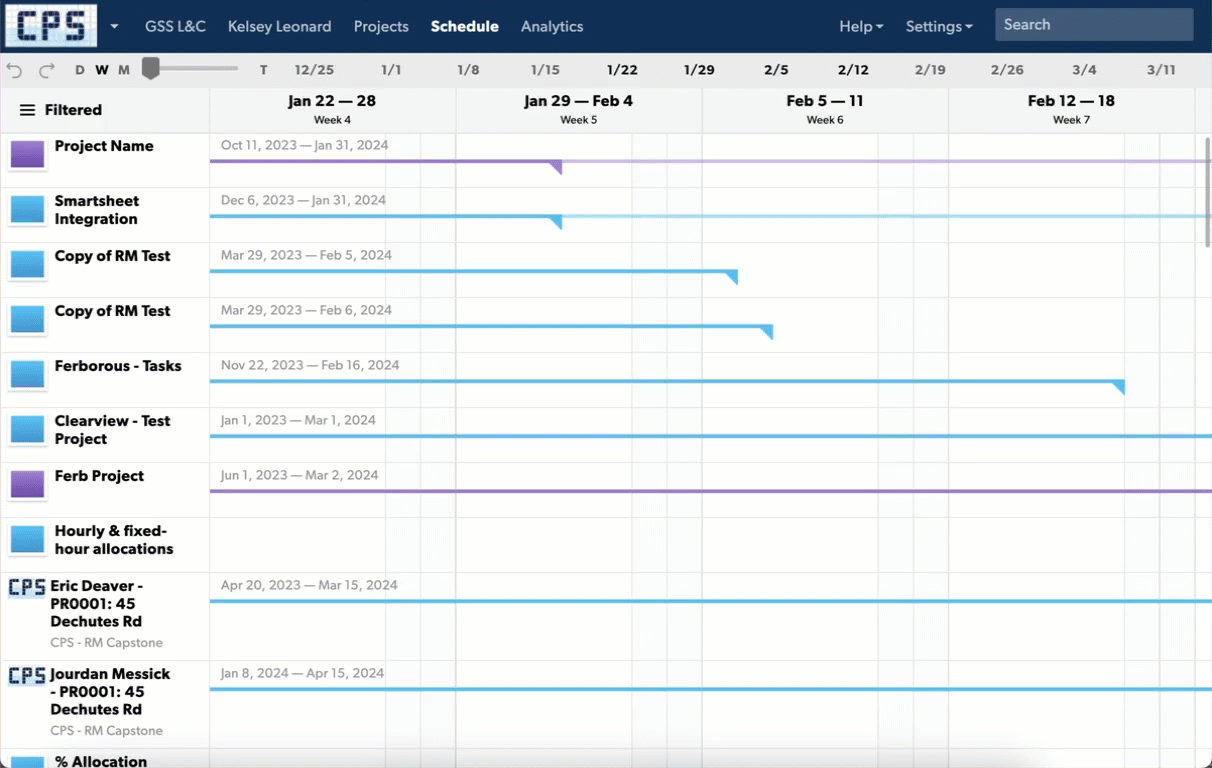
Display options
- Role and Discipline appear by default.
- You can set your custom people fields to display here. Learn more about custom people fields.
- Select the Display dropdown under a name to display additional properties for that person.