Request a snapshot when you need a recent backup copy of an action on a sheet from a specific point in time.
- Select File > View Activity Log.
Adjust the Filters as needed and select Apply. You can add filters for Actions, Collaborators, and Date Range.
The Request Snapshot option only shows once you add filters.
- Navigate to the specific change and select Request Snapshot.
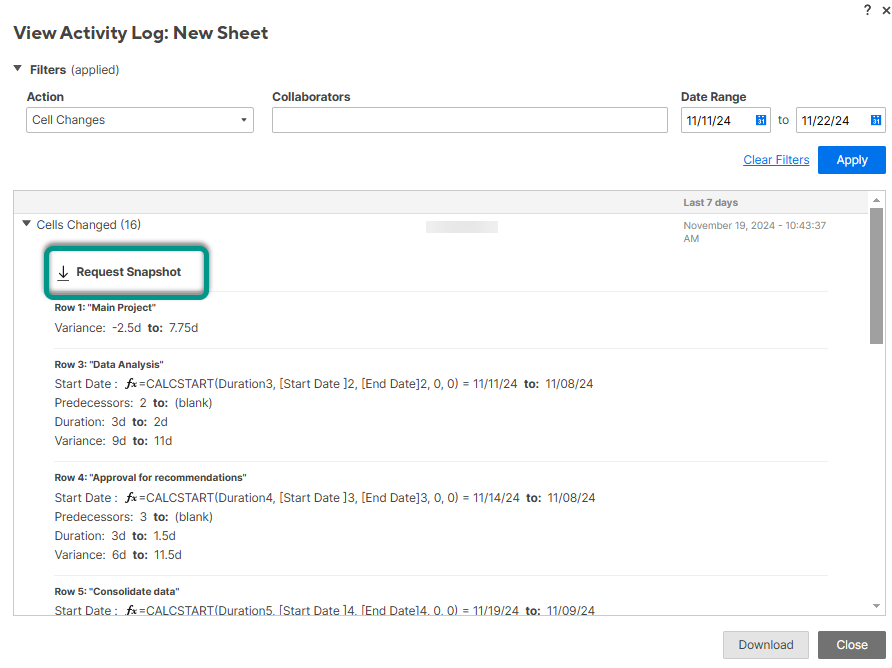
Smartsheet emails the snapshot to the sheet owner in an Excel file. The file only contains sheet data, a summary, and comments. Conditional formatting, attachments, notifications, cell history, and any formulas incompatible with Excel (column formulas, @row, @cell, cross-sheet formulas, etc) aren't supported.
You can only submit one snapshot request on any given sheet. Once the first request is complete, you can file an additional request.
When should you expect the exported file?
The time it takes for Smartsheet to generate the file varies. Once you select Request Snapshot, the sheet owner should receive an email with the Excel file attached within the next business day.