Applies to
Smartsheet
Request access to an item
If you see a message saying you don't have access to a specific item, this is how you can request access.
Common reasons for not having access include:
- You receive a sharing link, but the item isn't shared to your email address.
- You're logged into Smartsheet with an email address that differs from the one the email was sent to.
- The item owner or another collaborator has removed you from sharing.
- The item has since been deleted.
If you'd like to access a sheet, report, dashboard, or workspace that isn't shared to your email address, select Request Access.
Brandfolder Image
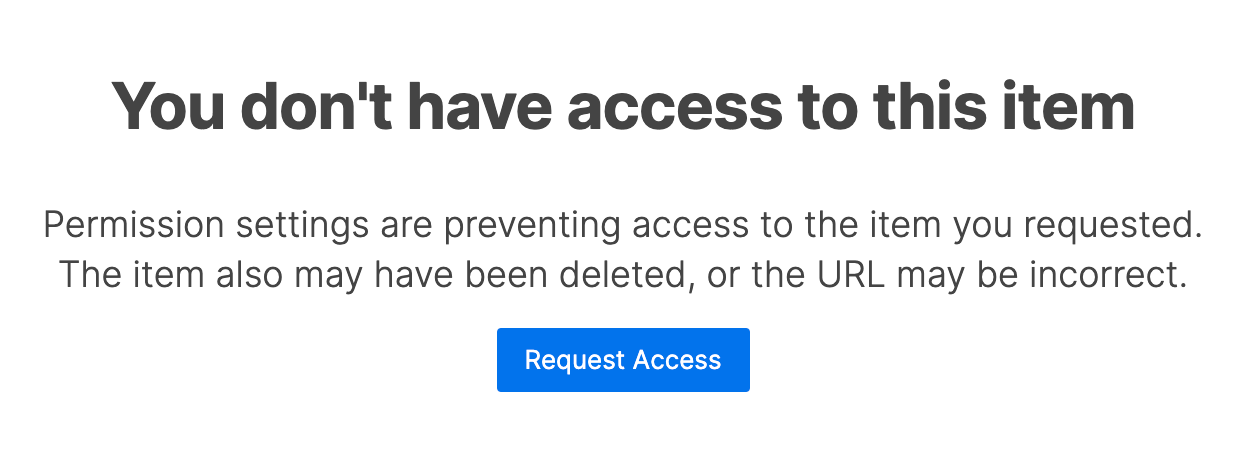
This action emails the owner with a link they can click to select a sharing permission level. Once the item or workspace owner has completed this process, you can access the item.
Learn more about access request notifications and Smartsheet's asset ownership model.