With the Title widget, you can name your dashboard and better organize your widgets.
- In the right pane, select the plus (Add Widgets) icon or from the top bar, select Edit > Add Widget.
Brandfolder Image
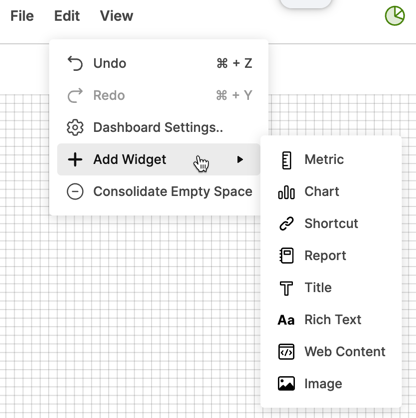
- Select Title.
- Enter the title text, drag the widget for location and size, and set your preferred formatting.
A shorter title usually works best, but the widget automatically expands to accommodate multiple lines if needed.
In the Widget Behavior dropdown, select what should happen when a user clicks the title widget.
Brandfolder Image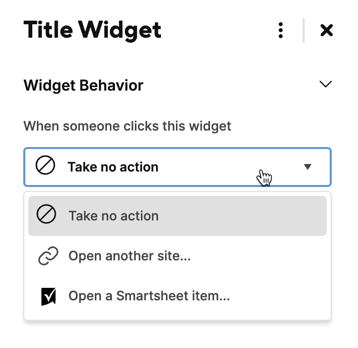
Widget Behavior options:
- Take no action - Keep your report title static.
- Open another site… - Link to another URL.
- Open a Smartsheet item... - Open a relevant Smartsheet item
- Select Save to save your changes.