Applies to
Smartsheet
Smartsheet Advance Package
Capabilities
Who can use this capability
- Primary Lead
- Admin
Control Center: Delete a blueprint
You may have blueprints in your program that are no longer in use. Or you may have a purchased a limited number of blueprints and you want to free one up to create a new blueprint.
You must be a Primary or Additional Lead to delete blueprints. Before you delete a blueprint you must delete the associated projects.
- In Control Center, open a program.
- Go to Manage Program.
- Hover over the blueprint tile to access the More menu.
- Select Delete blueprint.
Brandfolder Image
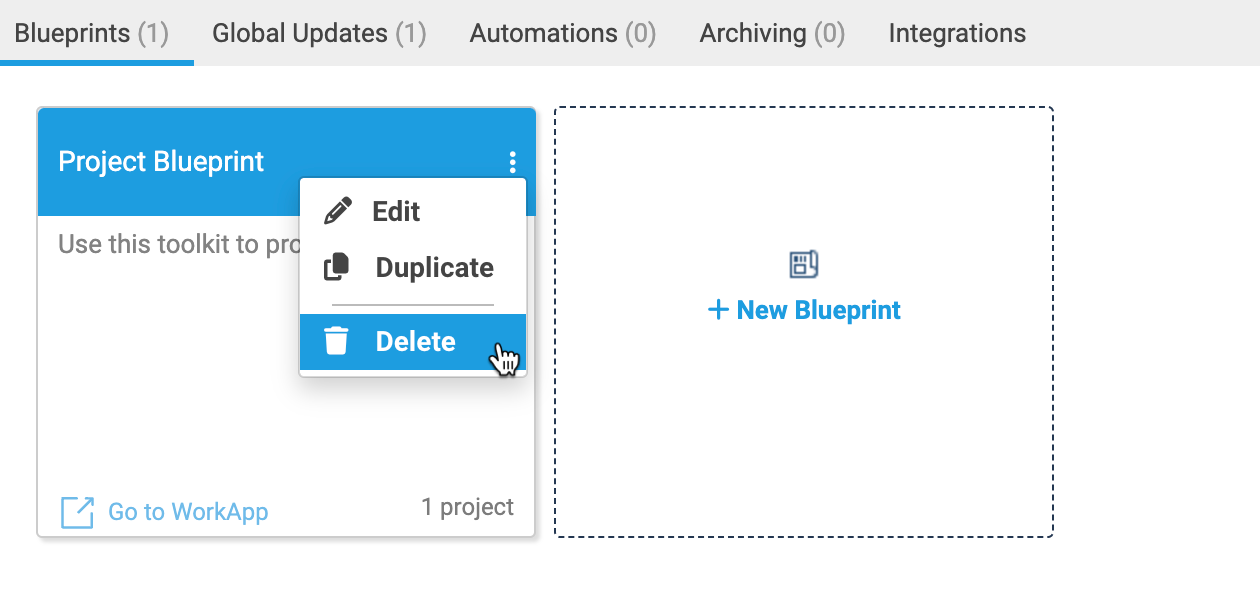
This action applies to single- and multi-tier blueprints. Deleting a blueprint deletes all child blueprints in multi-tier deployments. It also deletes associated archive rules, updates, automation, and blueprint WorkApps.
Delete blueprint applies to the blueprint only, you need to delete any projects separately.
Things to know
- There is no undo. Once you delete a blueprint, you can't recover it.
- You can only delete one blueprint at a time.