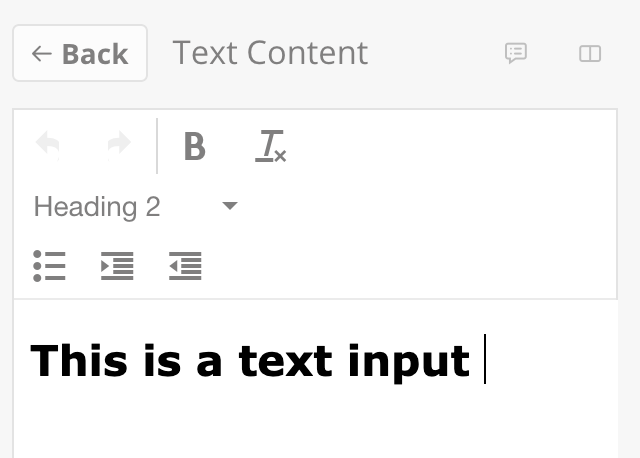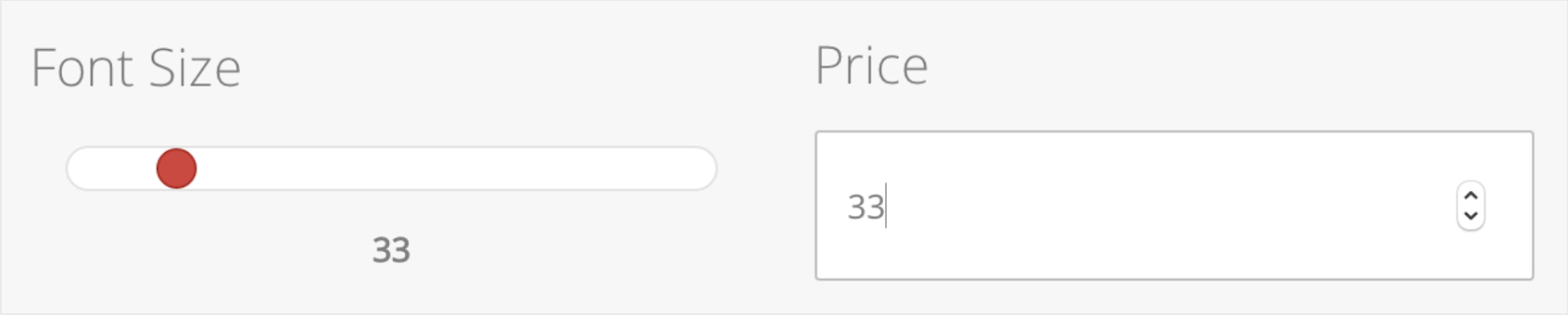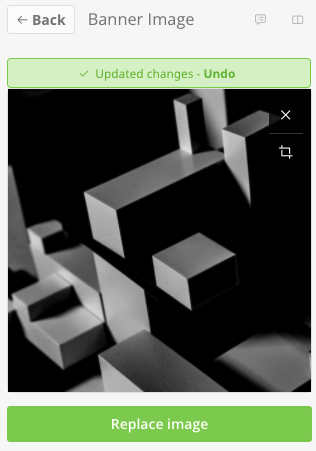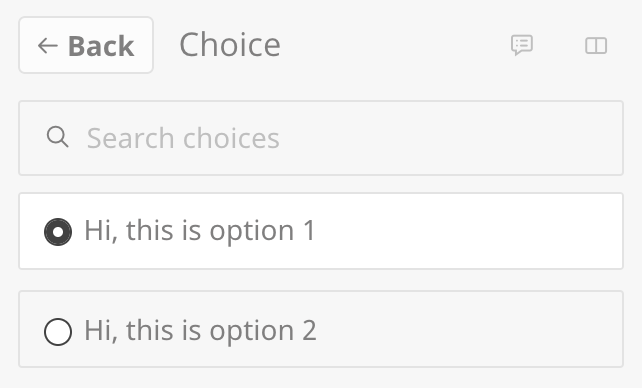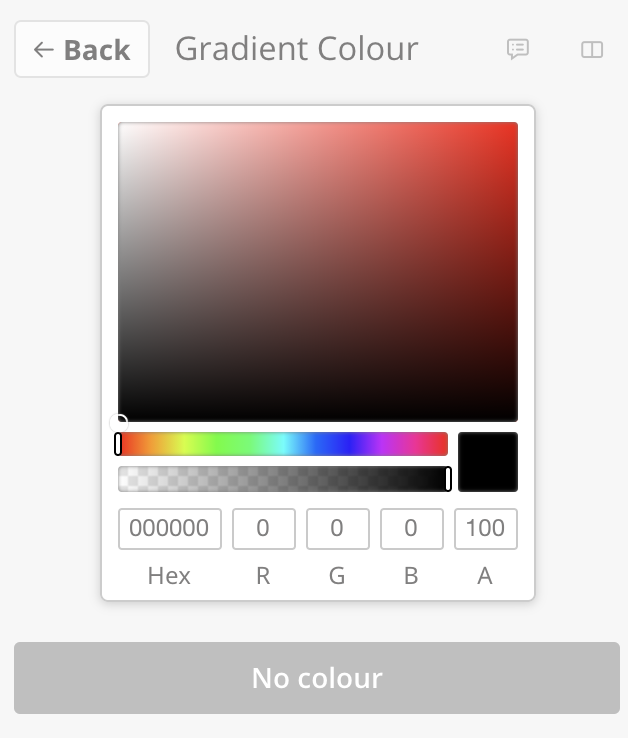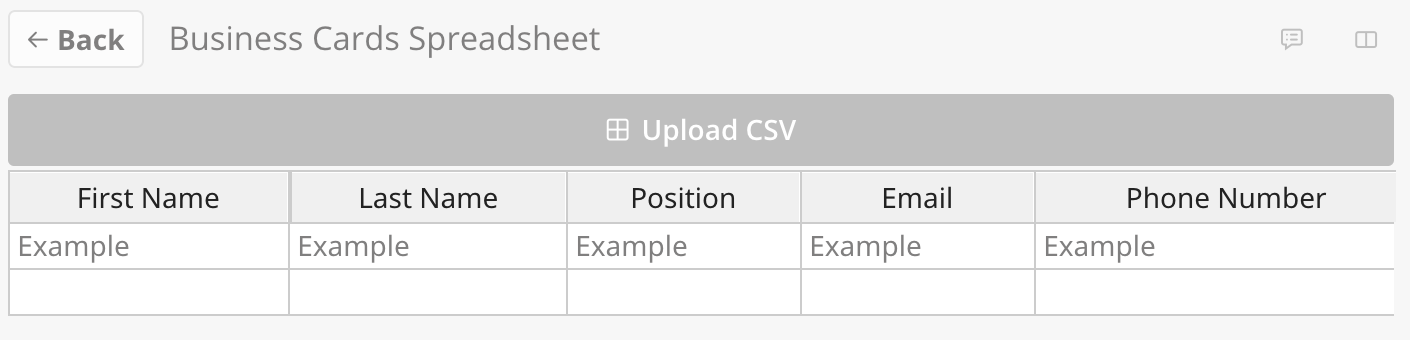An input is a globally accessible tag that allows authors to populate a Content Automation document with content.
USM Content
Coded templates support the following templates:
Text inputs
These are the most widely used input type. These allow users to enter text with different format options, which will appear in the specified section of the document. They are helpful for simple text strings, headlines, URLs, and even fully-fledged body sections.
Number inputs
These only take a numerical value that you can set with a minimum and maximum value. These number inputs can take the form of a range slider or a field value, which is much like a text input. A number input is great for defining the value of a style for a particular element, the price of a product (that is always within a specific range), or even the size of a component.
Image inputs
These allow users to upload images stored in Outfit's Asset library directly into a document. You can use the image reposition/cropping tool to adjust the display of the image.
Choice inputs
These inputs let authors choose from a predefined set of values to populate or customize a document. Choice inputs can be used for various methods and are extremely useful.
Color inputs
These allow authors to add a custom color to an element. While it’s understandable that managers don’t want authors setting random colors and perhaps creating off-brand material, it now gives those brands that can use multiple colors to create fully customizable collateral.
Spreadsheet (CSV) inputs
These allow authors to create repeatable sections of content. However, the values of a spreadsheet are always text-based and live within spreadsheet cells, much like you would in Excel or Google Sheets. Spreadsheets are great for long, database-driven cases like creating multiple business cards, as they can store a lot of information.