Update users by sending messages through Brandfolder.
You can send messages to users from the User Management screen.
Access user management by selecting the Users icon at the top right of the screen.
Brandfolder Image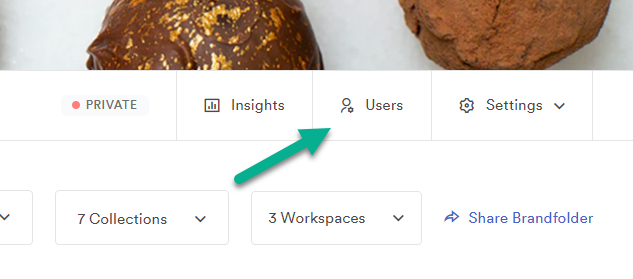
Select Message option in the invite users area.
Brandfolder Image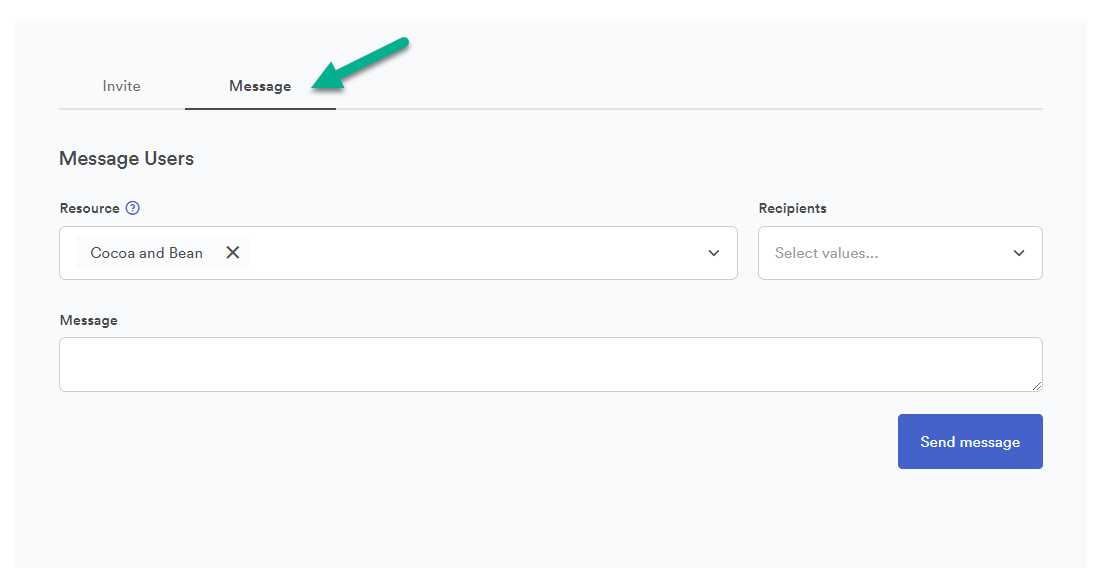
- Fill out the following fields:
- Resource: Select the resource(s) you want your users to be associated with to receive the message.
- Recipients: Select the type of user within that resource that you would like to receive the message (Guest, Collaborator, or Admin).
- Message: Type the message you want to send to the selected user type in the resource you designated.
- Select, Send message.
Messages will be sent to the selected users, they will appear in the notification center.