If you're the owner of a deleted sheet, you have up to 30 days to recover it; after that the sheet will be permanently deleted.
Recover a deleted item
- On the left Navigation Bar, select Browse.
- Scroll to the bottom of the Browse panel and then select Deleted Items.
Brandfolder Image
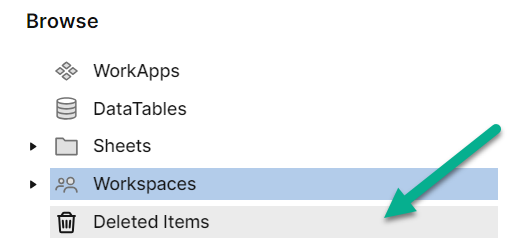
- Right-click the item and select Undelete. Recovered items move back into your Sheets folder.
You can also drag the item out of the Deleted Items section and drop it in a folder or workspace to undelete it.
You can't recover deleted workspaces or folders; you need to rebuild them.

