Enhancing text with string tools.
With String Tools, you can take an existing string and make changes to it.
Compose Text
Use Compose Text to construct text over multiple lines using a combination of text and data references. This module is used in the template Expose Last Row Comment.
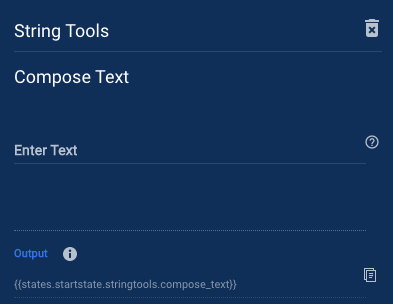
Compose Text Fields
- Enter Text: Enter a combination of text and data references to produce a piece of text.
Extract Text
Extracts a particular substring from a given string.
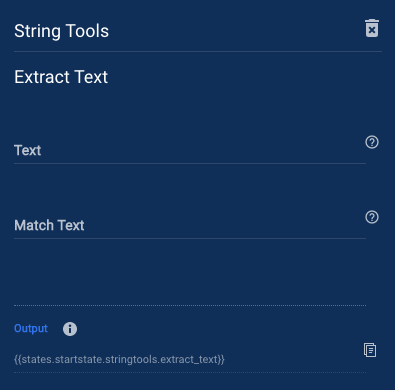
Extract Text Fields
- Text: A reference to the text to be extracted from
- Match Text: A string or reference to a string that should be found and extracted
In the image below, the "Extract Text" module was set up to reference the text "A piece of text with seven words" in the Text field and "text with" in the Match Text field.
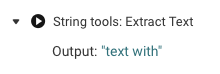
Find Text
Extracts multiple matches and string positions of a substring from a given string.
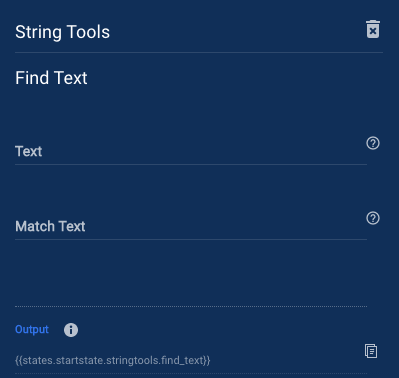
Find Text Fields
- Text: A reference to the text to be searched/parsed.
- Match Text: The text to be found.
The image below shows the result of searching for "text" in the referenced sentence "A piece of text with seven words." The module returns the result as an object for each result; in this case, the word was found once.
For each result, the text's start and end character location is returned as "start" and "finish."
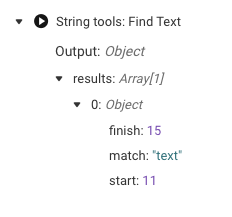
Lowercase
Returns a string as all Lowercase.
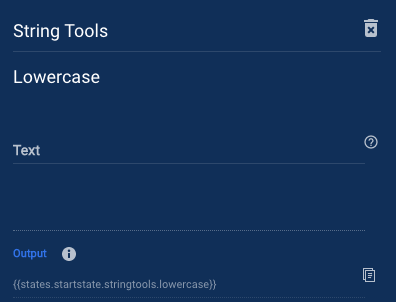
Lowercase Fields
- Text: The text that should be converted to lowercase
Uppercase
Returns a string as all Uppercase.
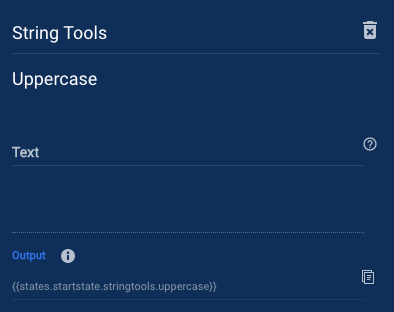
Uppercase Fields
- Text: The text that should be converted to uppercase
Replace Text
Performs a search and replaces a particular substring with a string.
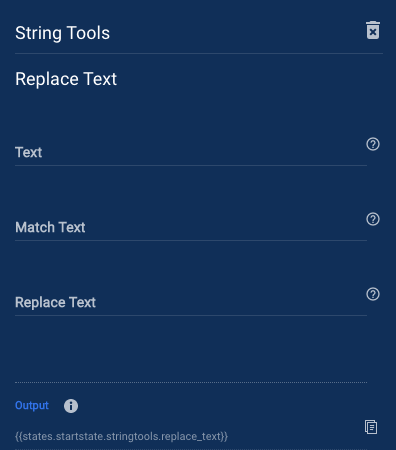
Replace Text Fields
- Text: A reference to the text that should be searched and changed
- Match Text: The text that should be replaced
- Replace Text: The text to replace the matched text with
Size of String
Returns the size in characters of the string as a number.
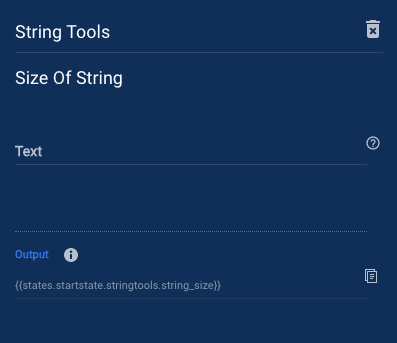
Size of String Fields
- Text: A reference to the text to identify the number of characters.
Word Count
Returns the number of words in the string.
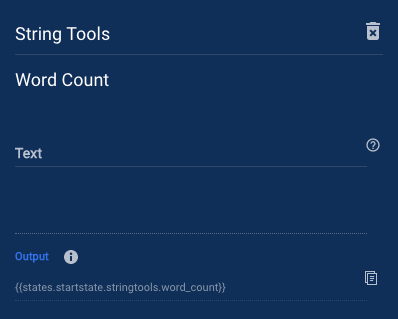
Word Count Fields
- Text: The text to count the number of words in.
Split Text
Split a String into an array of SubStrings based on a delimiter and return the result as an array.
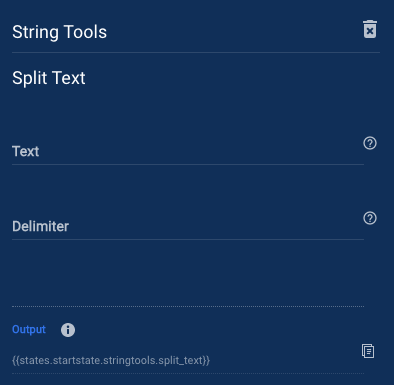
Split Text Fields
- Text: A reference to the text that should be split
- Delimiter: The character, word, or piece of text to split by
In the image below, "This is a piece of text" has been split using the delimiter "piece." Note that the word piece is removed from the results.
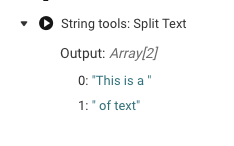
Trim String
Trim whitespaces off the end of a string.
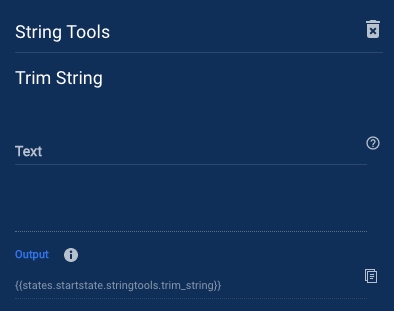
Trim String Fields
- Text: The text to be trimmed