In Control Center, you can create a blueprint to ensure that your team consistently completes the same tasks, tracks the same metrics, and reports on the same items across projects.
Blueprints also provide flexibility. You can create blueprints that:
- Include options for fast track projects or projects that have a less pressing timeline.
- Follow agile development processes or those that follow waterfall processes.
You can modify your blueprint as your project needs change.
What's a blueprint?
A blueprint is a set of templates you define that help you automate the creation of new projects.
A blueprint can include the following:
- Sheets, reports, and dashboards that you can build directly in Smartsheet and store in your blueprint source folder. These sheets can include profile data for defining projects and calculating status metrics.
- An optional intake sheet that lists your projects and helps manage when they’re created.
Store this in your Admin workspace, not the blueprint source folder.
- An optional blueprint summary sheet that stores data you use for reporting.
Store it in your Admin workspace, not in the blueprint source folder.
A dynamic report scope that you can enable in your blueprint to include or exclude specific templates in each project, even when those live in different workspaces.
Once you’ve created these items, run the blueprint builder to create the blueprint.
When you provision a project containing a dashboard with a shortcut widget or a web content widget that includes a form URL, the form URL gets updated if the form is connected to a sheet that’s a part of the blueprint template. The form URL remains the same if the form is connected to a sheet that isn’t part of the blueprint template.
Dynamic report scope
Use dynamic report scope to automatically update a report's scope (the “Where?” criteria in the report builder) and include specific project sheets.
Dynamic report scope eliminates the need to manually update the report scope or move project sheets into a single workspace already in the report scope.
This benefits programs where you provision projects in new workspaces.
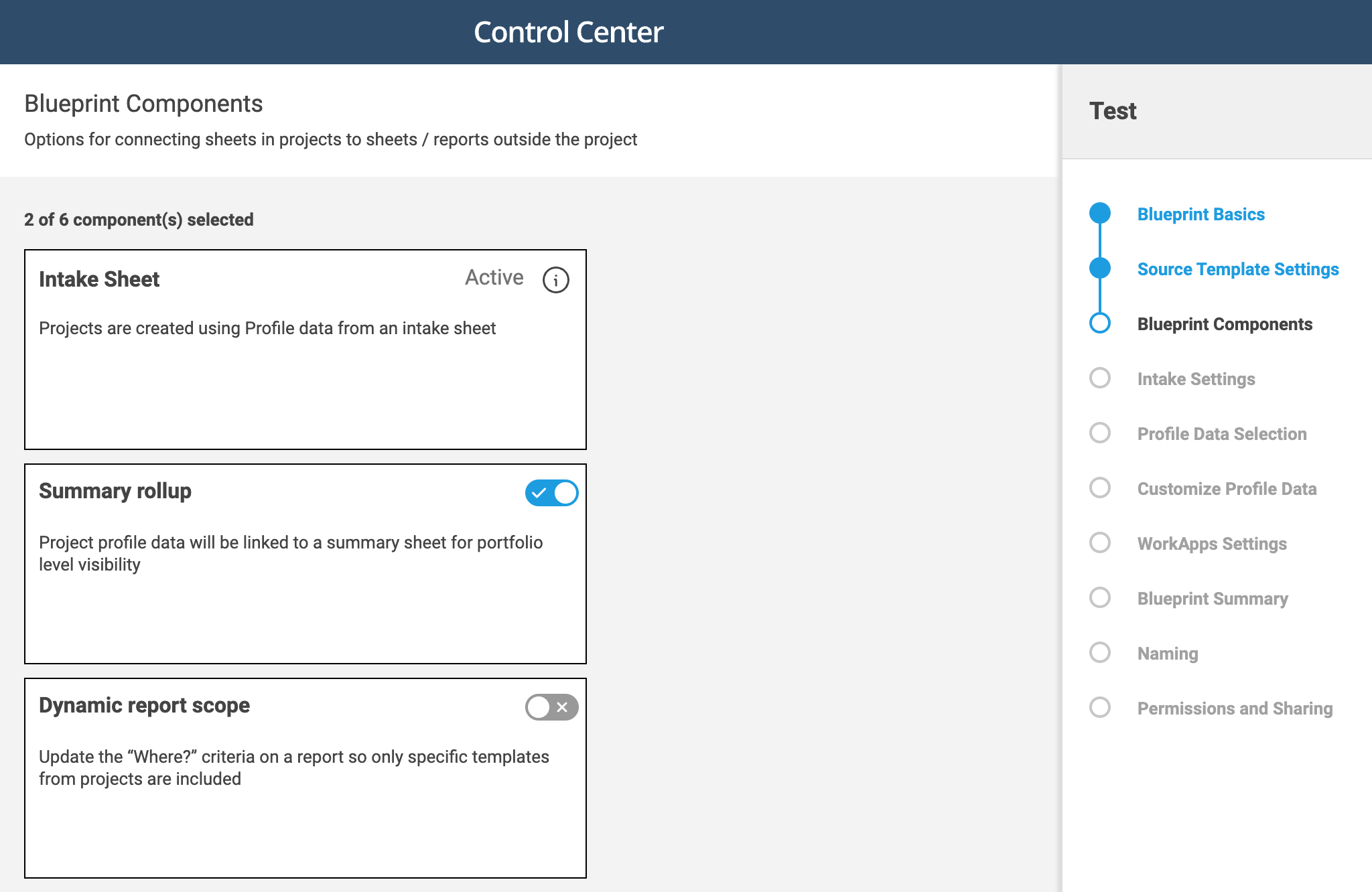
When can you use Dynamic report scope?
This is a single, portfolio-level report for reporting across all projects. It’s not part of a blueprint.
- If you use Control Center programs with blueprints to provision projects, where
- each project is created in a new workspace, and you want to report across all projects.
- If you want to have projects spread out across more workspaces without having
- to update their reports to include the new workspace manually.
- If you have complex report criteria that exclude results from certain templates.
- If you have a Control Center program with many sheets.
Limits are 50 reports per blueprint and 20 000 sheets per report.
Program reports
This feature is only available for the User Subscription Model plans. If you're unsure about your model type, learn how to determine the model your plan is on.
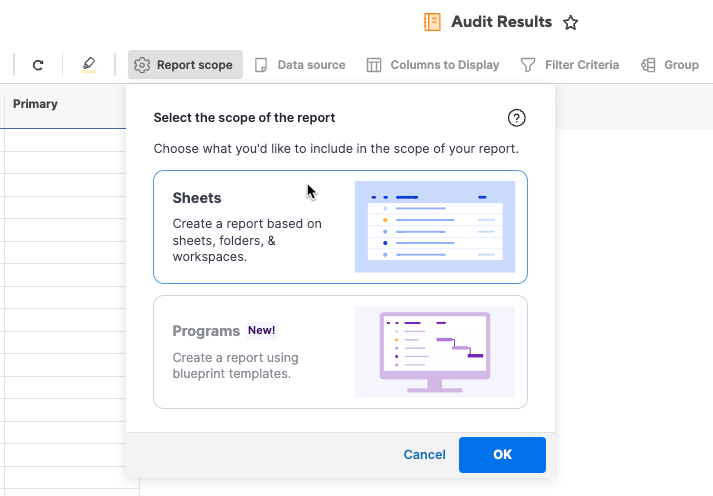
With program reports, you can access a list of your Control Center programs and select specific template sheets from each project blueprint to create your reports.
Create a new report and use the Report scope button to create sheet-based or program-based reports.
You can include active projects, archived projects, or both.
Learn more about how to create a program report.