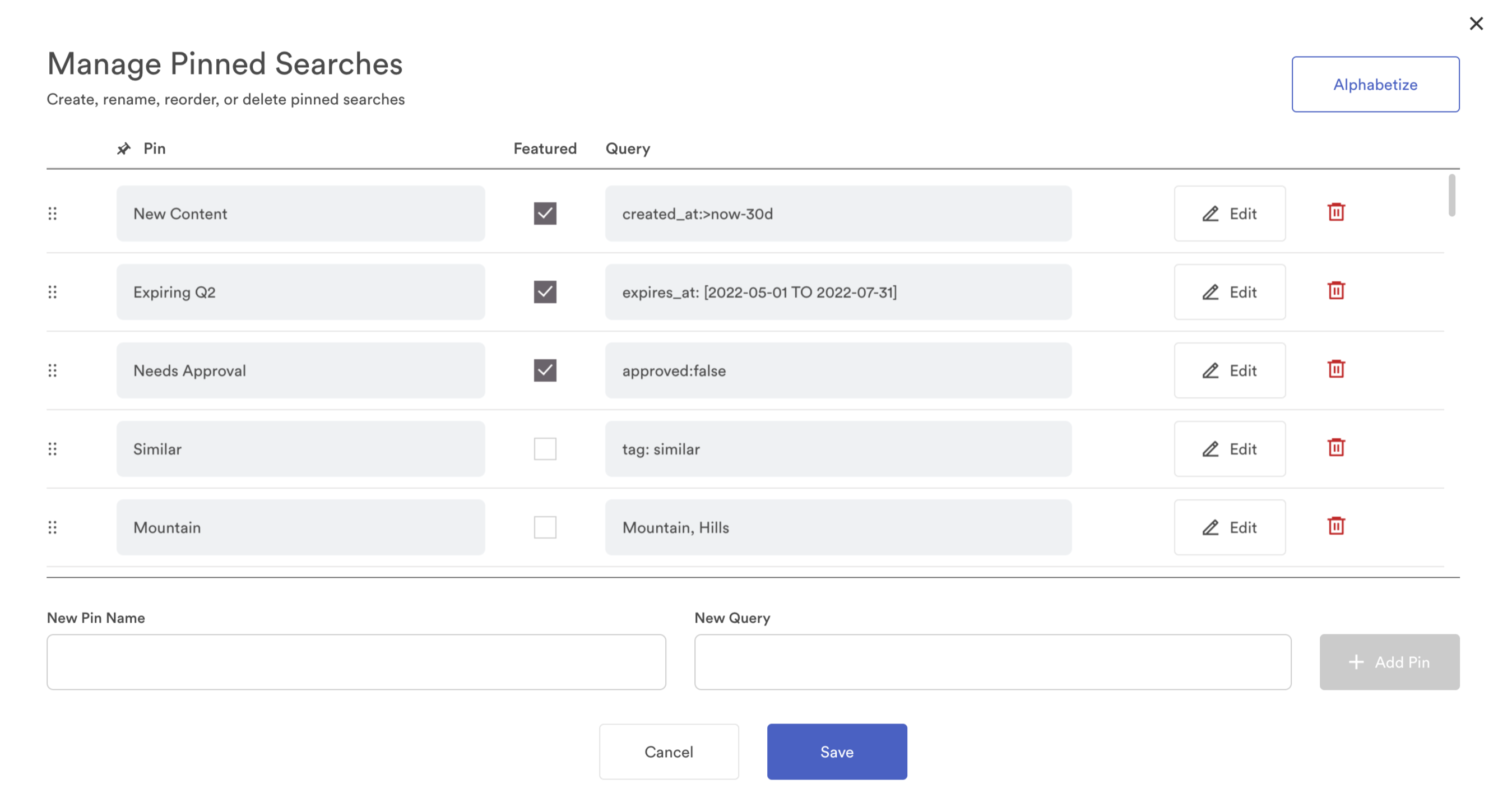Applies to
- Brandfolder
Capabilities
Who can use this capability
- Owner
- Admin
- Collaborator
Pins
Pins are saved searches for important items like a specific tag or custom field. Use pins to quickly find the most important items.
Who can use this?
Plans:
- Brandfolder
Permissions:
- Owner
- Admin
- Collaborator
Find out if this capability is included in Smartsheet Regions or Smartsheet Gov.
Use pins to save common searches to make it easier to find what you need. To help make the most of pins, make sure you are using tags and custom fields for your assets.
Create a pin
Enter the search query needed.
Use filters and view search query to help create specific searches. Learn more about searching in Brandfolder.
Select the pin icon in the search bar.
Brandfolder Image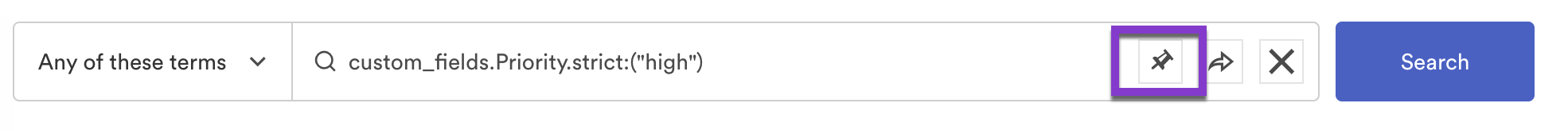
- Name your pin.
- Select Create Pin.
Manage pins
Select the Pins button below the list of sections. Here, you can edit and delete existing pins and create new ones.
Check the box in the featured column if you want the pin to be visible below the sections.