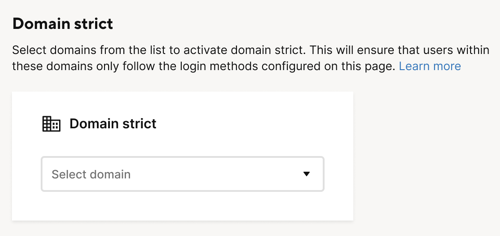Applies to
- Enterprise
Capabilities
Who can use this capability
- System Admin
Activate strict domain-level login
As a System Admin of an Enterprise plan, you can enforce specific domain-level login methods for your validated and activated domains.
Who can use this?
Plans:
- Enterprise
Permissions:
- System Admin
Find out if this capability is included in Smartsheet Regions or Smartsheet Gov.
How it works
If you've set up a domain-level login policy, you can make specific domain-level login methods mandatory for all users within your activated domains. This means users in these domains across Smartsheet plans can only use domain-level login methods enabled on the Authentication page in Admin Center.
Activating strict domain-level login methods will impact all users in the associated domains. Before enabling it, it’s recommended that you notify all Smartsheet users within those domains about this change.
Prerequisites
- You've set up at least one domain-level policy
- An active and validated domain is in place
To enforce strict domain-level login
- Sign in to Admin Center and select the Menu icon at the upper left corner.
- Navigate to Settings > Authentication
Use the dropdown menu to select domains for which you want to implement strict domain-level login.
If domain strict is enabled, users within these domains won’t be able to log in through plan-level login methods.