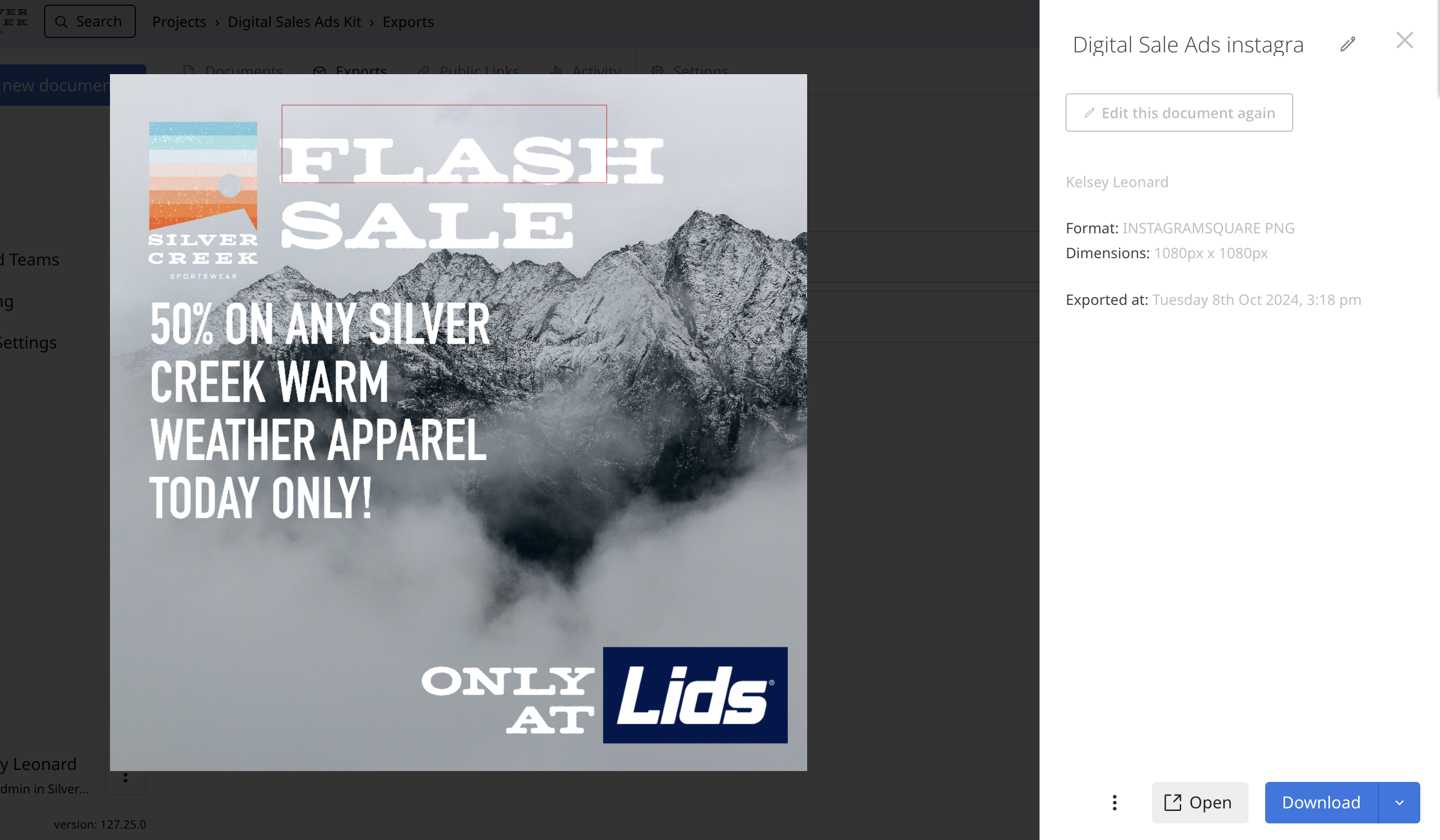Open the document to view a downloadable preview or download it straight from the export screen.
Export screen
You can download your document straight from the export screen by selecting the Download button or using the drop-down and selecting share link.
A share link is a live link that allows you to send your document to anyone, allowing them to view and download the document, regardless of their permissions in the platform.
Brandfolder Image
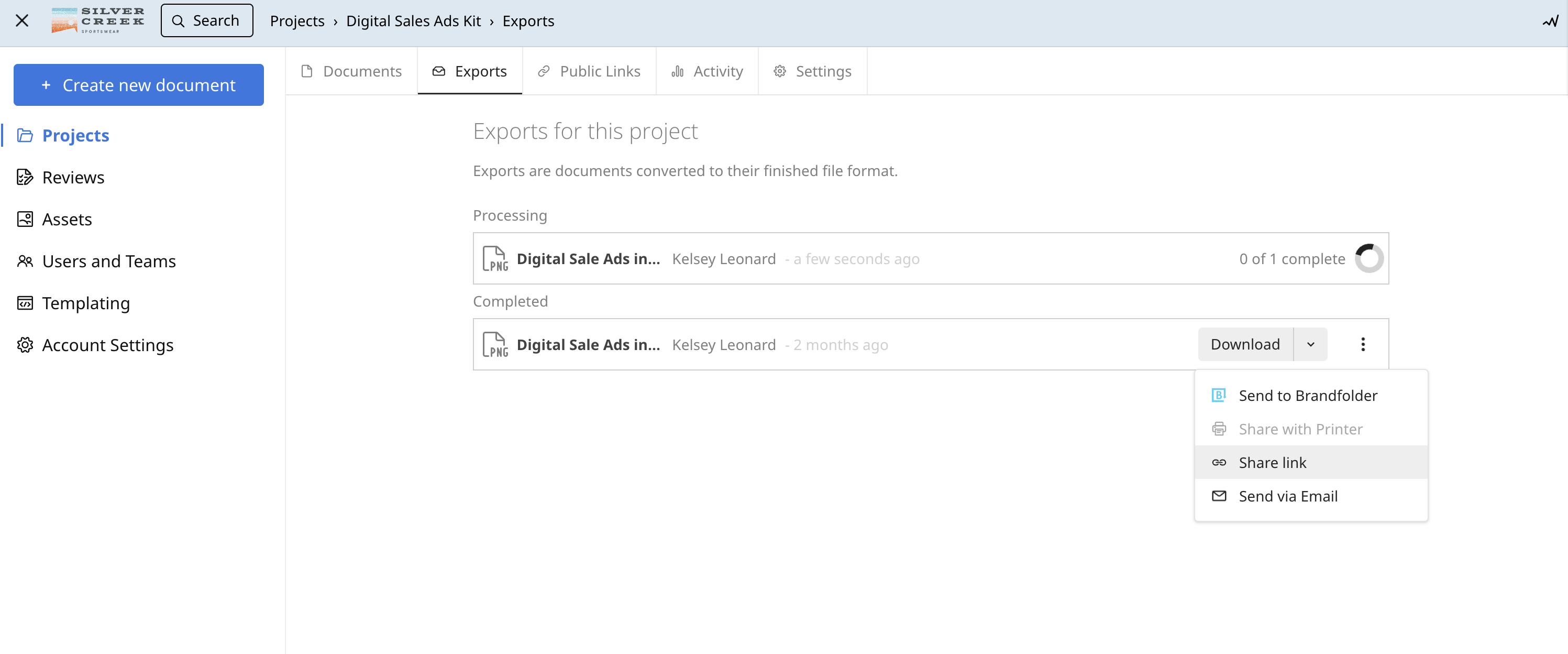
Document preview
Similar to the export screen, you can either download or use a share link, but in this view, you are shown a preview of your document.
Brandfolder Image