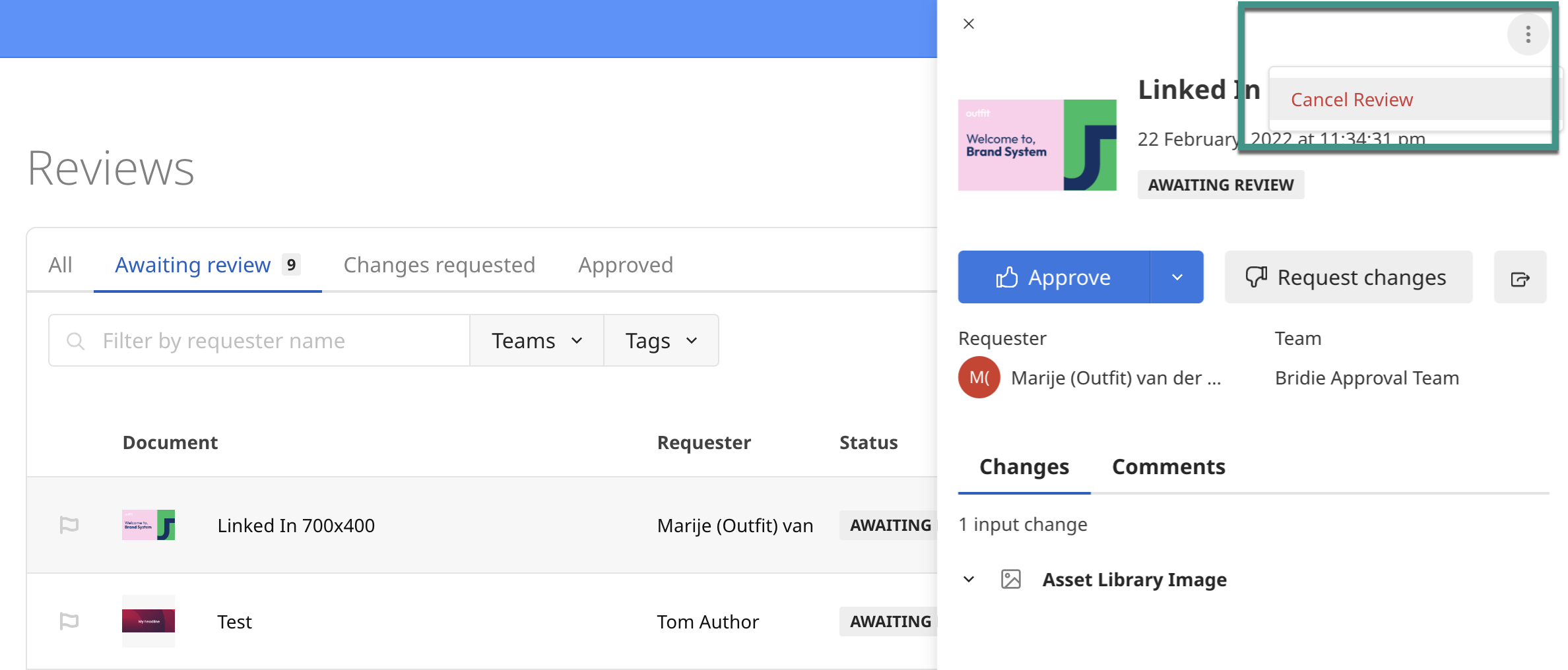Learn the process for canceling review requests on a document that has been submitted for approval.
Cancel a review - Requestor
Admins, Designers, Authors, and External Contributors can cancel review requests that they have submitted.
- Open the document to the editing screen.
- Select Cancel Approval in the top right corner of the editing screen.
- Confirm cancellation.
- Once confirmed, the approval request will be canceled, and the document will revert to its unapproved state, allowing the user to recommence the approval workflow.
Video file
Cancel a review - Reviewer
Admins can cancel documents submitted for review if needed.
- Navigate to the Reviews tab, then open Awaiting review.
- Select a row to open the review screen, then select the ellipses.
- Select Cancel review.
Brandfolder Image