Move documents
- Select the documents you want to move inside a project.
- Select the ... More, then select Move.
- Enter the project name that you want to move the documents to.
- Select Move once you've selected the project.
Brandfolder Image
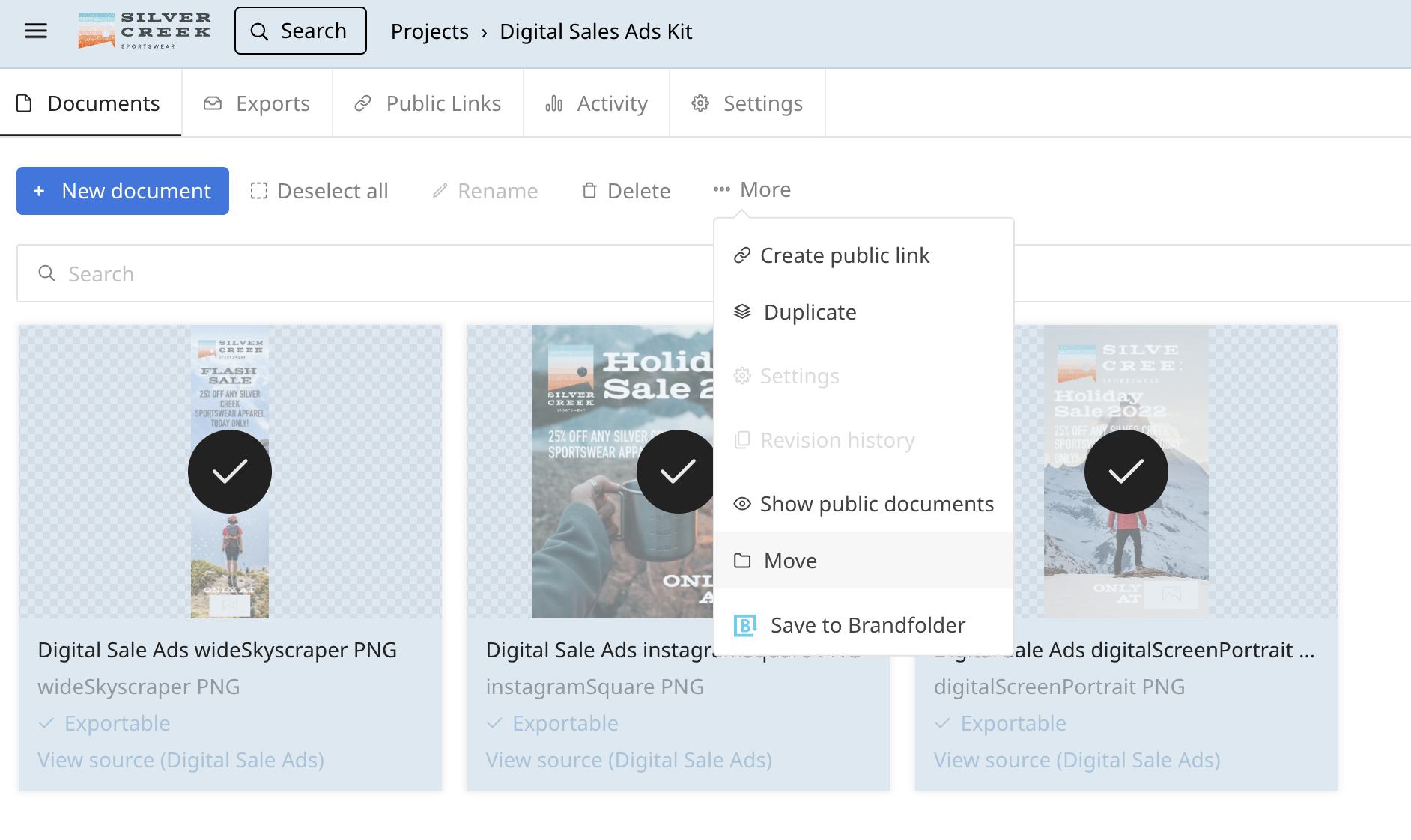
Duplicate documents
- Inside a project, select the document/s that you'd like to duplicate.
- Select ... More, then select Duplicate.
- If you want to move the duplicates to a different project, enter the name of that project.
- Select Duplicate when you have the destination project selected.