Use the Clear cell value action to delete the contents of the chosen field when a workflow triggers.
To create a Clear cell value workflow:
- Go to Automation > Create from template...
- In the Sheet change section, select Clear a cell value when specified criteria are met > Use Template.
- Enter a name for your workflow.
- Configure what triggers the workflow.
- Select the column where the cell you want to clear is.
Brandfolder Image
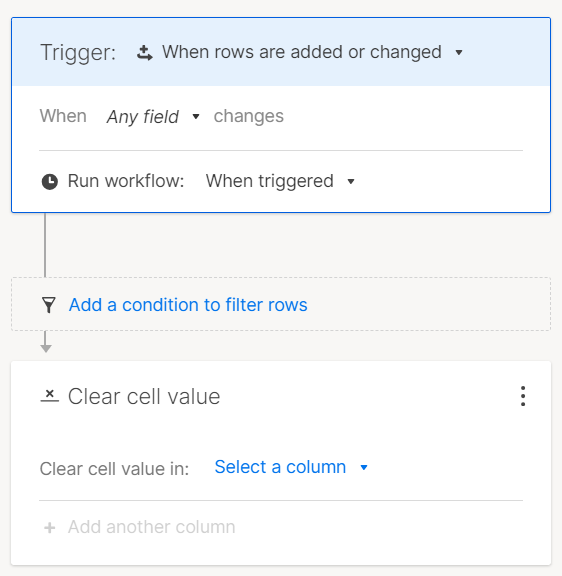
- Select Save.
If a Clear cell value workflow’s target field is deleted, the workflow is deactivated and sheet admins receive an email notification.
To know when working with Clear cell value action
- In cell history and activity log, the change is attributed to Smartsheet Automation.
- Clear cell value is a terminal action. You can't add conditions or actions after Clear cell value action in your workflow.
- You can’t clear formulas or Auto-Number/System generated columns.
- The Clear cell value action is a terminal action, meaning no additional actions can be added to the workflow after it.
To avoid creating endless loops, Smartsheet doesn't initiate the Clear cell value action when the trigger cell includes cross-sheet formulas or are linked to other cells. To work around this, use time-based automation or recurrence workflows.