Stay up to date on recent requests and recommended Smartsheet items on your personalized homepage.
USM Content
Home recommends sheets, reports, dashboards, workspaces, and WorkApps based on your Smartsheet activity. When a sheet, report, or dashboard is part of a workspace you can access, the workspace's name is included.
From Home, you can:
- Access suggested items.
- Items are suggested based on your activity, shares, and mentions.
- Use a list or card layout to navigate your items.
- Access all of your workspaces.
- Quickly search for items in Smartsheet.
- Create new Smartsheet items via Solution Center.
- Submit feedback about Home via the Megaphone icon.
Brandfolder Image
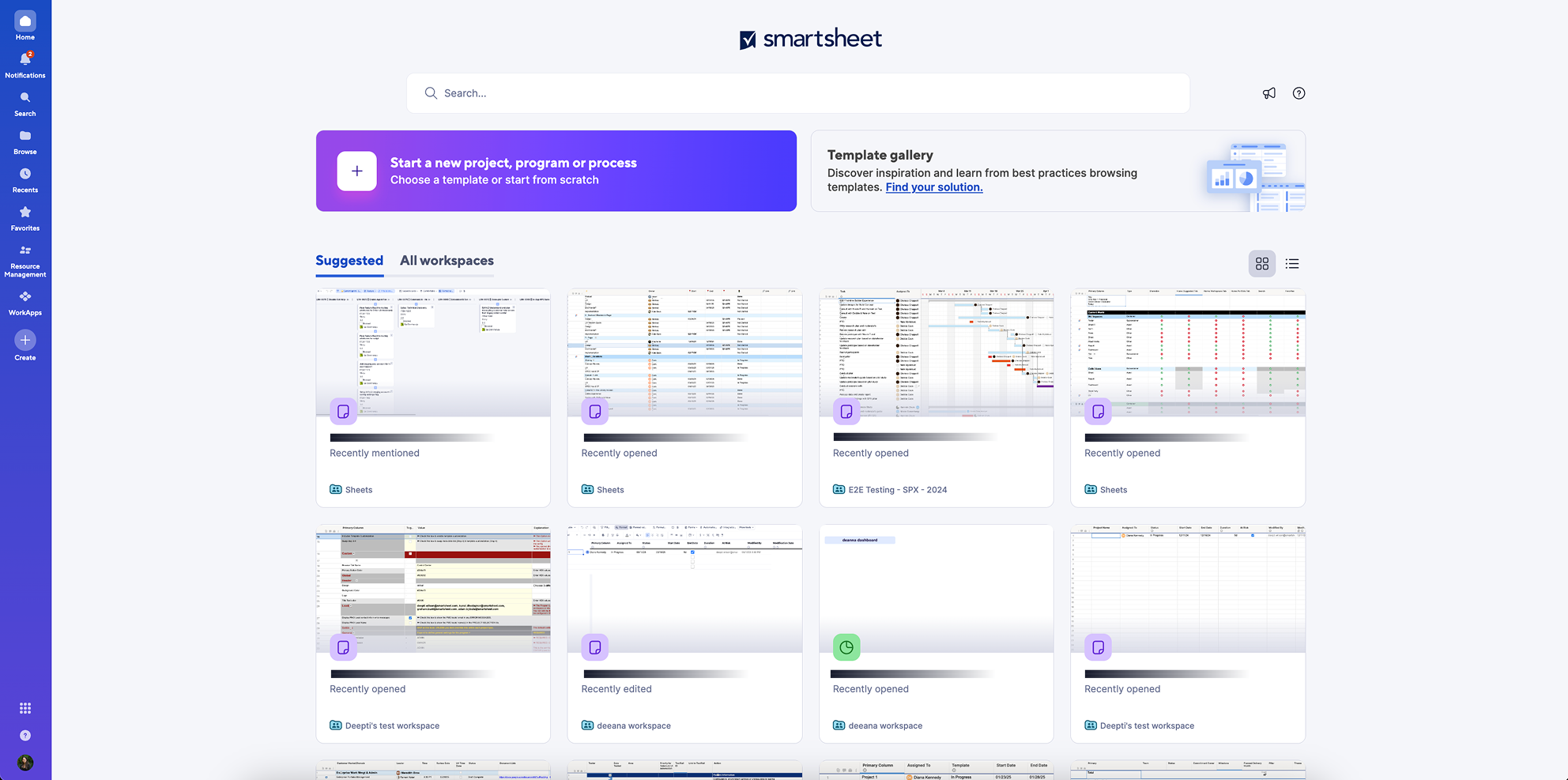
Suggested for you
You can take the following actions on suggested items:
- Open: Open the item in the current tab.
- Open in New Tab: Open the item in a new tab.
- Don't Suggest This: Remove the suggested item from the list.