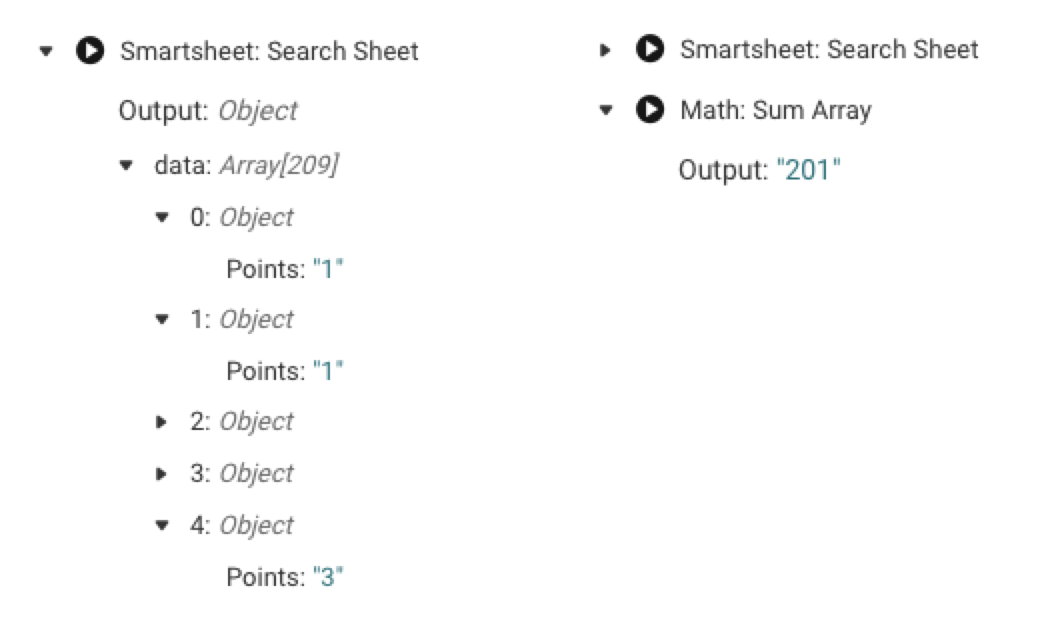With Bridge math modules, you can manipulate simple values to change them as required within the flow of a conversation.
Bridge contains the following math modules:
Add
Add one referenced value to another. The Add module requires you to fill the following fields:
- Add: The amount to be added
- Number: Reference to the number to be added to
Subtract
Remove one referenced value from another. The Subtract module requires you to fill the following fields:
- Remove: The amount to be subtracted
- Number: Reference to the number to be subtracted from
Multiply
Multiply one referenced value by another. The Multiply module requires you to fill the following fields:
- Multiple: The amount to multiply by
- Number: Reference to the number to be multiplied
Divide
Divide one referenced value by another. The Divide module requires you to fill the following fields:
- Divider: The amount to divide by
- Number: Reference to the number to be divided
Dividing by 0 returns 0.
Round
Round a referenced value by a required number of decimal places. The Round module requires you to fill the following fields:
- Round: Number of decimal places to round to
- Number: Reference to the number to be rounded
Random Number
Pick a random number from a range or pool of numbers. The Random Number module requires you to fill the following fields:
- Range: The minimum to maximum value in the number range
- Minimum: The minimum value in the number range
- Maximum: The maximum value in the number rage
- Pool: References to the pool of numbers from which the random number generates from
Sum Array
Sum an array of numbers together. The Sum module requires you to fill the following fields:
- Array: A reference to an array
- Path To Number: Name of the field to sum up
The image below shows an array with the object field Points to the left. Referencing the whole array and specifying Points in the Path To Number field results in the output to the right.