Applies to
Brandfolder
- Brandfolder
Capabilities
Who can use this capability
- Owner
- Admin
Embed videos from Brightcove
Quickly embed videos hosted within Brightcove to your Brandfolder.
Who can use this?
Plans:
- Brandfolder
Permissions:
- Owner
- Admin
Find out if this capability is included in Smartsheet Regions or Smartsheet Gov.
Navigate the integration
- Log in to your Brightcove account and find the video you want to embed.
- In the Publish and Embed dropdown, select Web Player.
From the Web Player modal, copy the URL below Preview in browser.
Brandfolder Image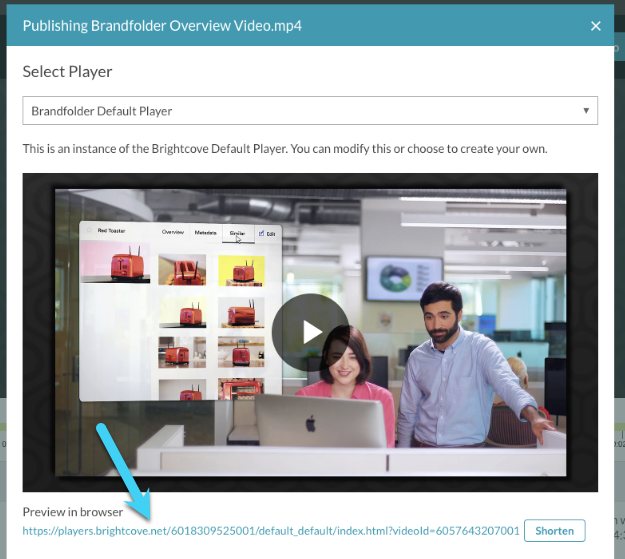
- In Brandfolder, make sure you have an external media section established.
- Select Add Asset in the external media section.
- Paste the URL you copied into the Media URL field.
- Brandfolder will automatically pull in metadata associated with the video. You may change this at any time.
- Select, Create Asset.
Once you save the asset, you will see a preview and player for the video you embedded in Brandfolder.
You can now organize, tag, or add additional information to the asset.