Manage your workflows better by breaking up a large automated process into multiple, smaller workflows.
The Run Child Workflow module is a way to reference one or more child workflows from a parent workflow. When this module is added, the parent workflow pauses and waits for the specified child workflow to return its output value before continuing.
You can also use child workflows when you have multiple starting points that end with the same process. In this case, you create multiple parent workflows that trigger the same child workflow before continuing or ending.
To create a parent-child workflow
- Open the parent workflow.
- Drag the Run Child Workflow module to the workflow builder.
- In the Name field, give a name to your child workflow.
- In the Child workflow name list, select the name of the child workflow which the parent workflow should trigger.
- Optional: If you need the child workflow more than once, fill the Number of Runs field.
- Select Save.
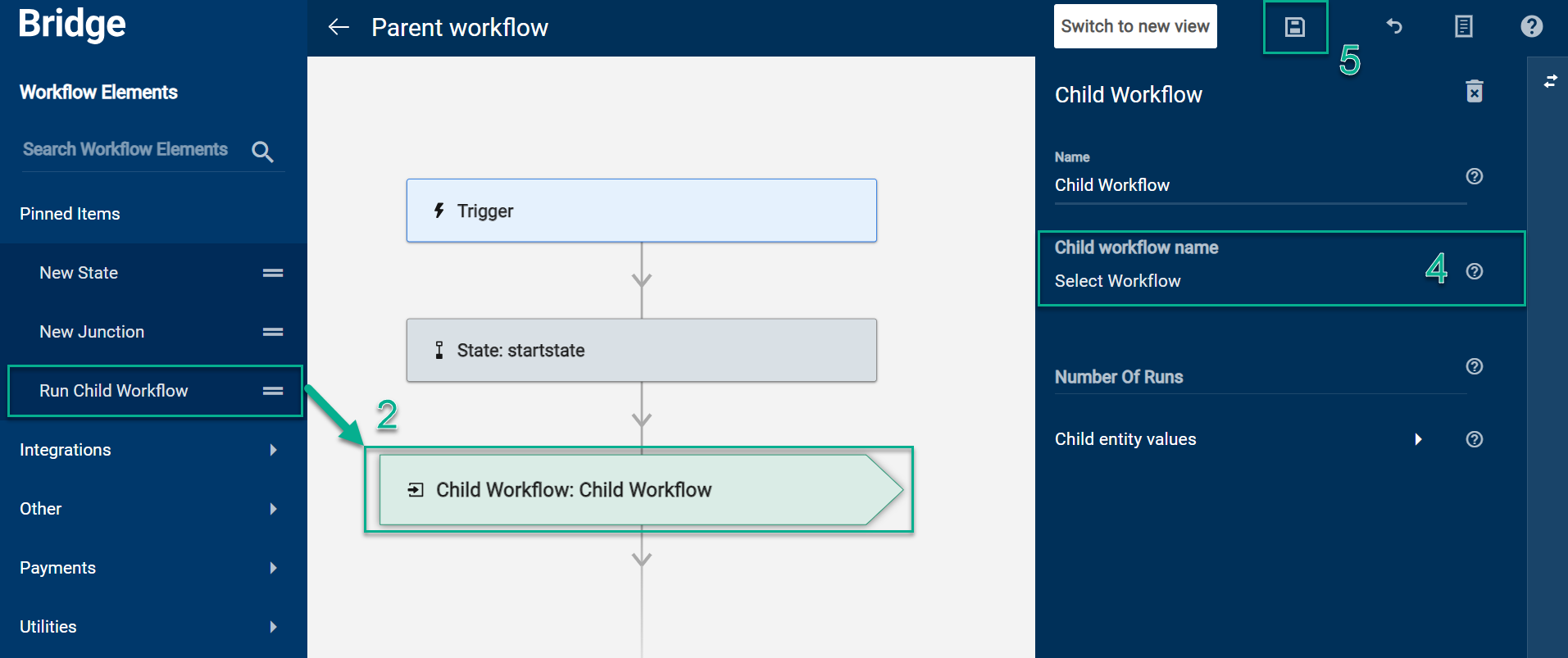
Check if you’ve successfully added the child workflow
- In the workflow builder, select the child workflow you want to check.
- Select Trigger and expand Parent Workflows.
You should see the name of the parent workflow listed. The child workflow will be triggered each time the parent workflow fires up.