If you’re a paid user, you can use the Smartsheet API to access and manage your organization's Smartsheet plan and data.
Smartsheet uses 37-character API keys. Your 26-character API keys will still work. However, to take advantage of the additional security, it's a good idea to update your existing keys.
To generate an API key
- On the left Navigation Bar, select Account.
- Select Apps & Integrations.
Navigate to the API Access tab and select Generate new access token. You must copy and store this key somewhere safe. It won't be visible again in your account settings for security reasons.
You can also revoke existing tokens in this tab.
Need more information about the Smartsheet API and how to access support? Go to the Smartsheet Developers portal.
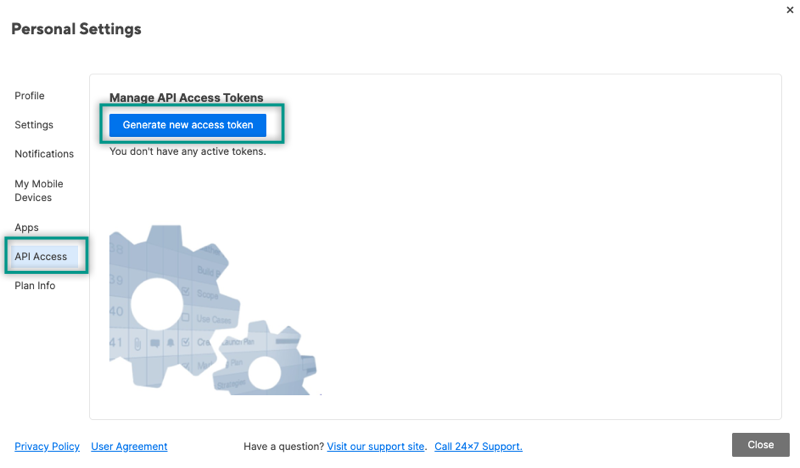
Access token expiration times
To learn more about access token expiration times and how to configure them to avoid compromising security within your organization, see Configure access token expiration time.