Access, share, and track your brand assets using the Slack integration.
The Brandfolder for Slack app allows you to search for and share your digital assets, preview content for Brandfolder links (even if they're private), and approve requests for access to your resources.
Access request notifications
You can receive a message whenever a user requests access to your Organizations, Collections, or Brandfolders. This is configurable in Slack by completing the following actions:
- Grant access to the app.
- From the dropdown, determine the channel where Brandfolder will post.
Now the Brandfolder bot will send you a message in the channel and link you to Brandfolder to instantly approve or deny the access request.
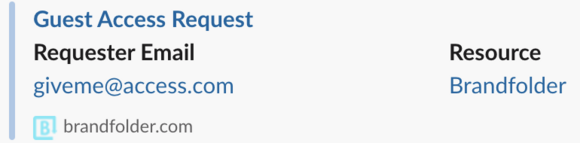
Slash commands
You can access your Brandfolder assets in any public or private channel. To do so, utilize the slash command /brandfolder. You can then select your logo and post it on your current channel.
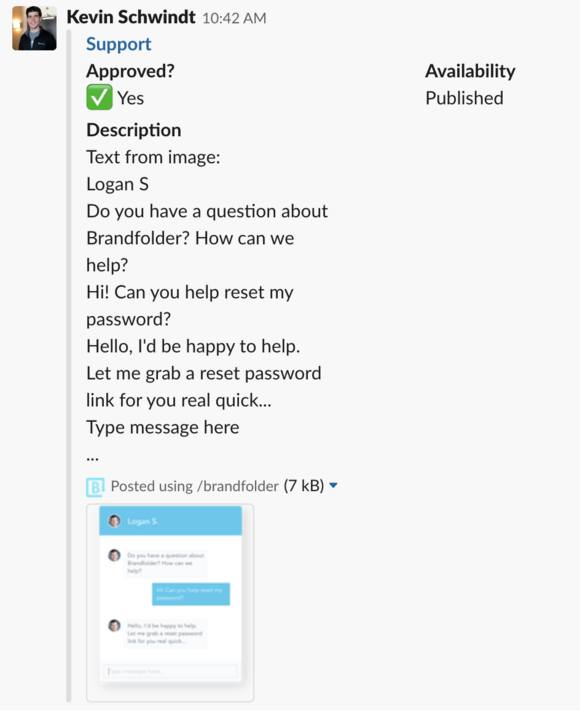
Other slash commands include
/brandfolder help: This will provide a list of helpful commands.
/brandfolder connect [Brandfolder API key]: this allows you to establish a connection to Brandfolder.
/brandfolder disconnect: log you off your Brandfolder
/brandfolder setup: set a default Organization and Brandfolder