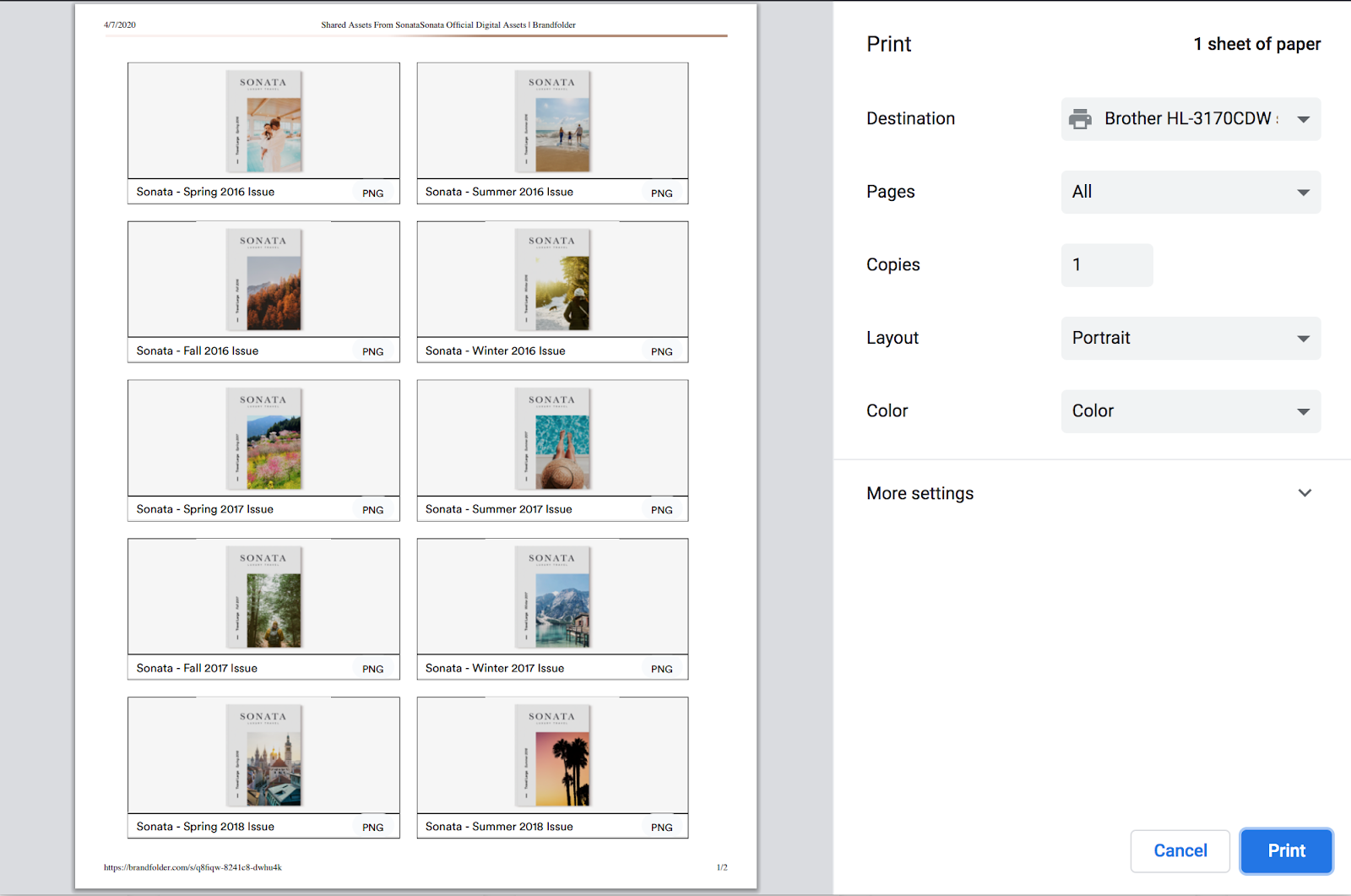If you and your team are looking for an easy way to print assets for evaluation and approval, contact sheets are the perfect way to enhance your in-person collaboration.
Create a contact sheet:
- Select the assets you want to share.
- Select Share in the Bulk Actions Toolbar.
- Select Open in new tab to navigate to the share link URL.
- Select the print button. This creates a nicely formatted contact sheet to share or print.