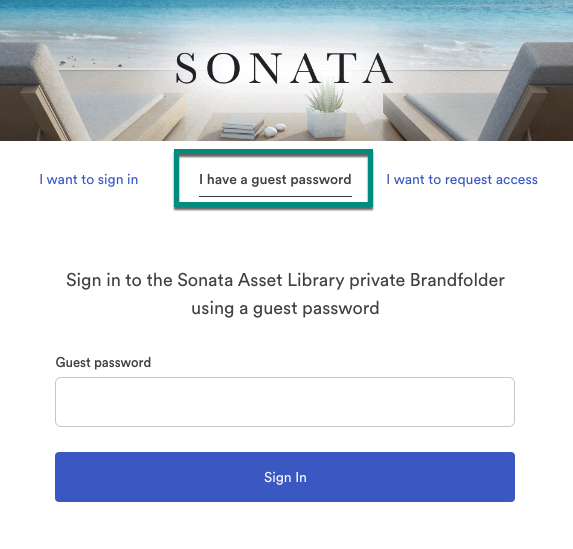Allow others to access your private Brandfolder without setting up an account.
Setting up a Simple Password allows others to access your private Brandfolder without setting up an account. You can set the password to be whatever you want. You can also change the password at any time.
Setting up a simple password
Select the Privacy button in the Admin controls bar.
Brandfolder Image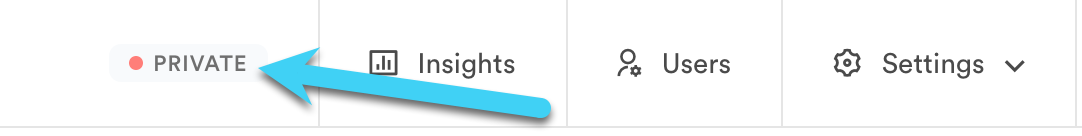
- Set your Brandfolder to Private.
- Check the box next to Enable Simple Password.
- Enter your password.
- Select Update Privacy Settings.
Simple password experience
- Users who visit your Brandfolder must select I have a guest password.
- Then they will input the password you provide.
- Select Sign in.
Users logging in this way will appear anonymous in your analytics/Insights.
Brandfolder Image