Allow users to request access to your Brandfolder.
When Require the public to request access is enabled on a Brandfolder or Collection, users must input their email address to request access. Once they send a request, owners and administrators will receive an email notifying them of the access request.
Setting up require the public to request access
- To enable this setting navigate to the Privacy button in the admin controls bar.
Brandfolder Image
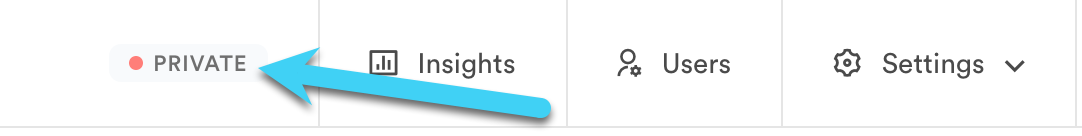
- In Privacy Settings, set your Brandfolder to Private.
- Check the box next to Require the public to request access.
- Select Update Privacy Settings.
The request process
- When users visit your Brandfolder, they must select I want to request access.
Brandfolder Image
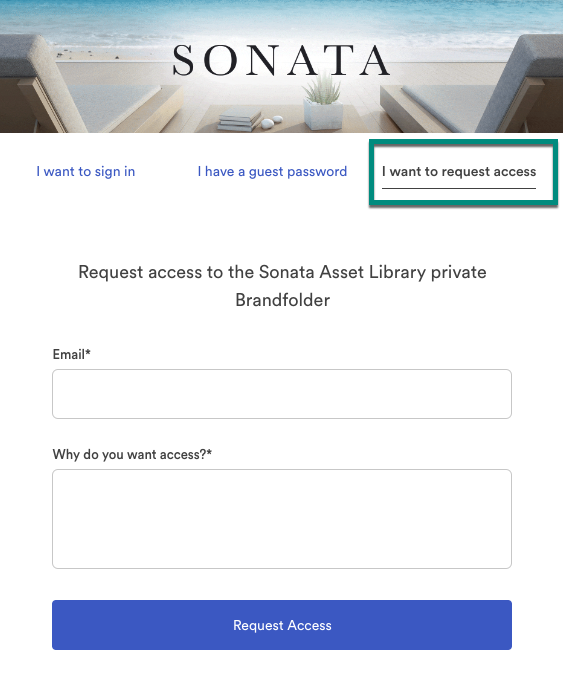
- Then they will input their email address and any additional information you require.
The Owner or Admin receives the request via email. They can then approve or deny access. You can also accept or deny requests by navigating to Users > Access Requests.
Brandfolder Image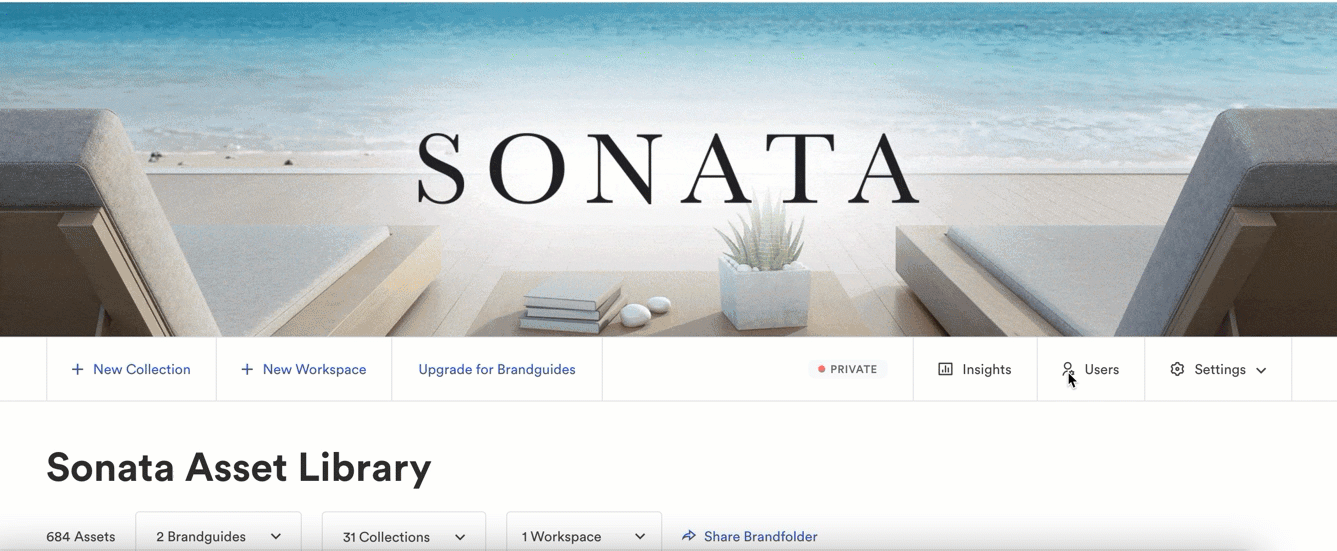
- After a request is approved, the user will receive an invite from Brandfolder to set up their account and log in.