By embedding Brandfolder, you keep users on your own site and in turn increase session duration, page views, and search traffic driving to your domain.
By embedding Brandfolder, you keep users on your own site and in turn increase session duration, page views, and search traffic driving to your domain.
To get the embed code for your Brandfolder:
- Select Settings, on the top right corner at the Brandfolder level.
- Select Get Embed Code.
- Select the link that better fits your needs.
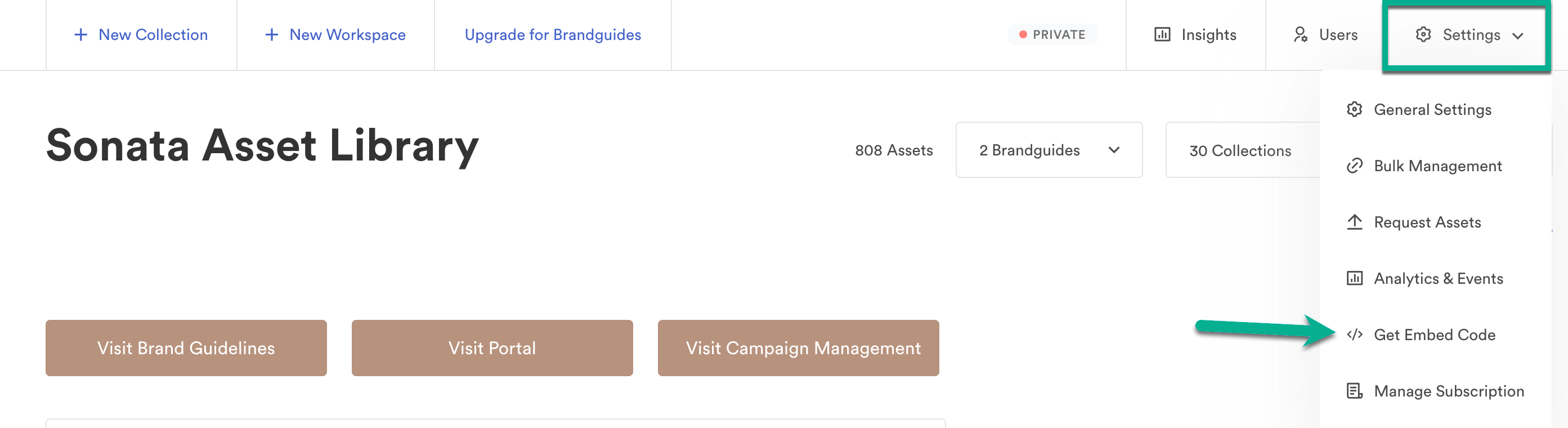
This creates a link that pops up your Brandfolder inside your own site as shown on Eco-Products Marketing Resources Page.
Embed via iFrame
You can embed any Brandfolder level into your site by leveraging an iFrame. Select the URL you want to embed and replace where the src attribute points to. Below is the code snippet to utilize:
<iframe src="https://www.brandfolder.com/brandfolder"></iframe>
Depending on the site and where the URL is embedded, you may need additional sizing classes to get the embedded site to enlarge and fit appropriately within the site.