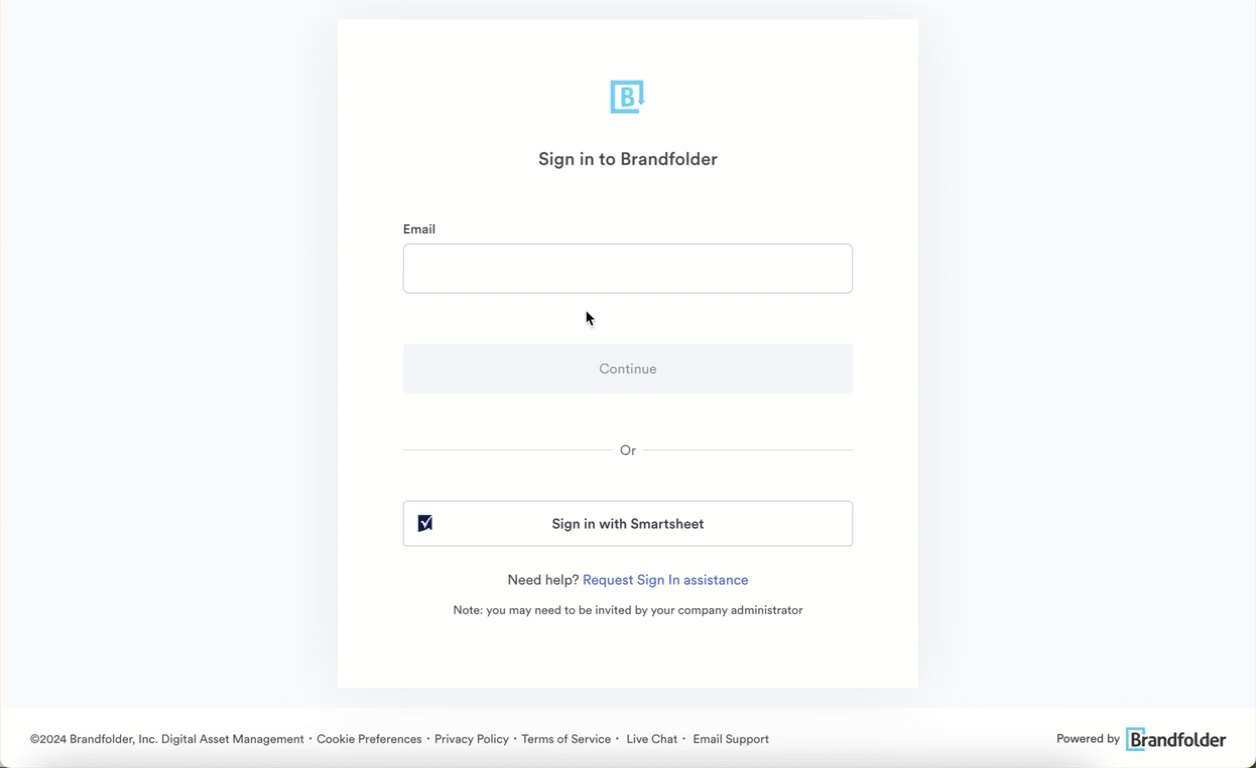All users who do not login via SSO can reset their password.
1. Go to the Brandfolder URL where you have access and enter your email. Then select Continue.
2. Select the Forgot Password link above the Password field.
3. A new page will appear. Input your email address, then select Recover Password.
3. Locate the email in your inbox, and select Reset Password.
4. Type in your new password and select Reset Password. If the organization has password requirements configured, help text outlining requirements will appear below the new password input box.
If you don't see the password reset email in your inbox you may want to check your spam folder to see if the reset email landed there. The email typically comes from pleasereply@em.brandfolder.com.