Access your personal features in Brandfolder.
Navigate to My Profile
Once logged into Brandfolder, you can access My Profile by selecting Hi, [Your Name] in the upper-right corner and selecting My Profile from the dropdown.
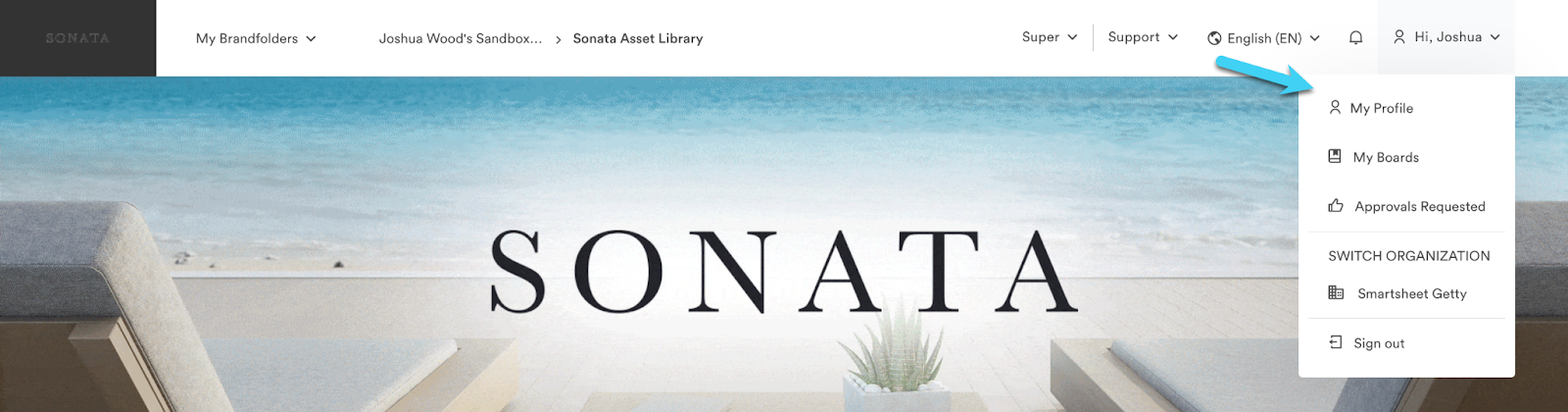
My Profile
My Profile provides an overview of your Brandfolder activities, including your favorite assets stored within a Board, Notification Center, and easy access to account settings and integrations.
When you log in to Brandfolder, you will notice that your profile populates with the Organizations, Brandfolder, and Collections you can access.
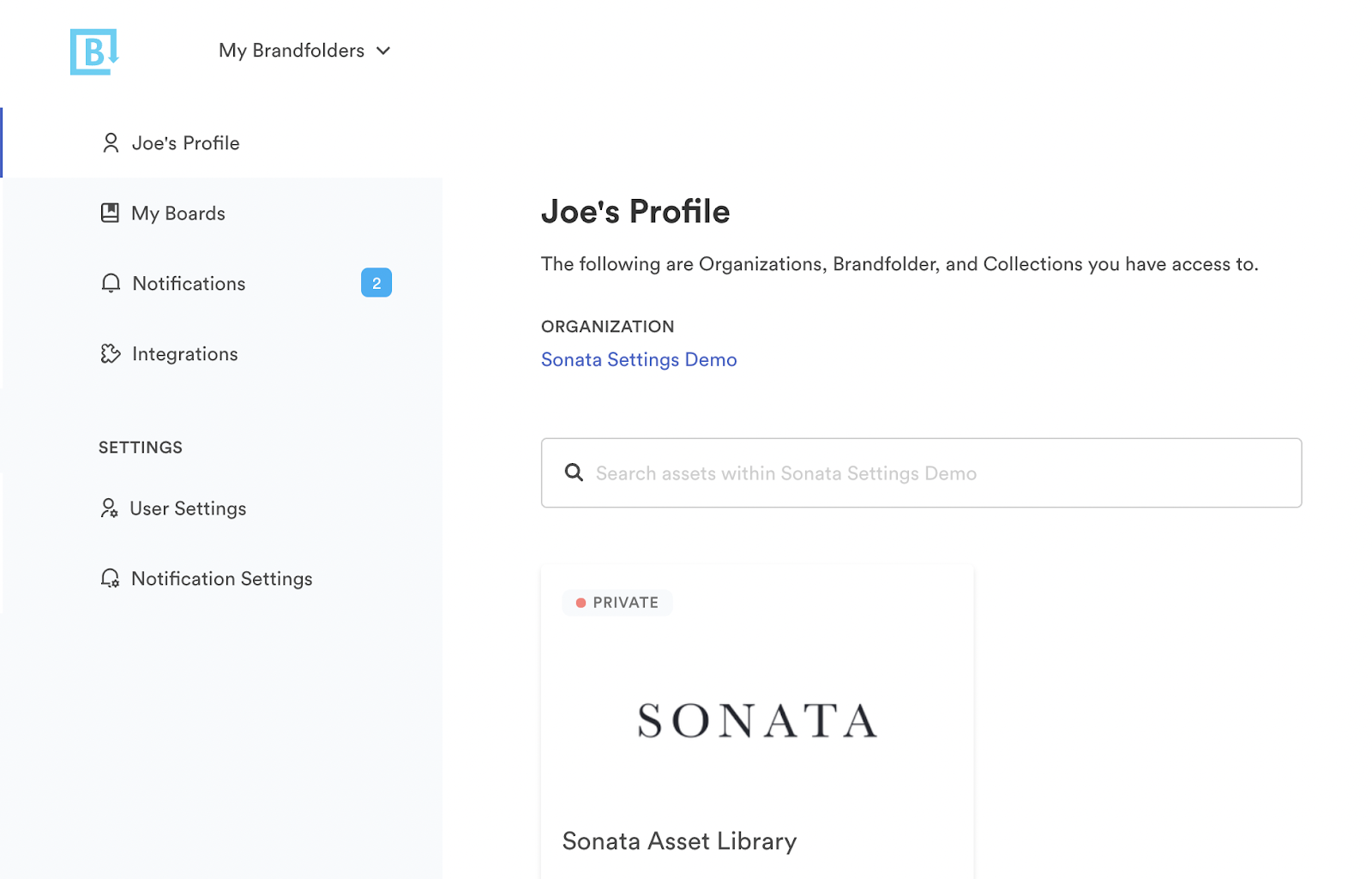
My Boards
Boards can be used to create a cultivated view of user-specific assets. To add an asset to a board, select the asset(s) and select + Add to > Boards in the bulk actions bar.
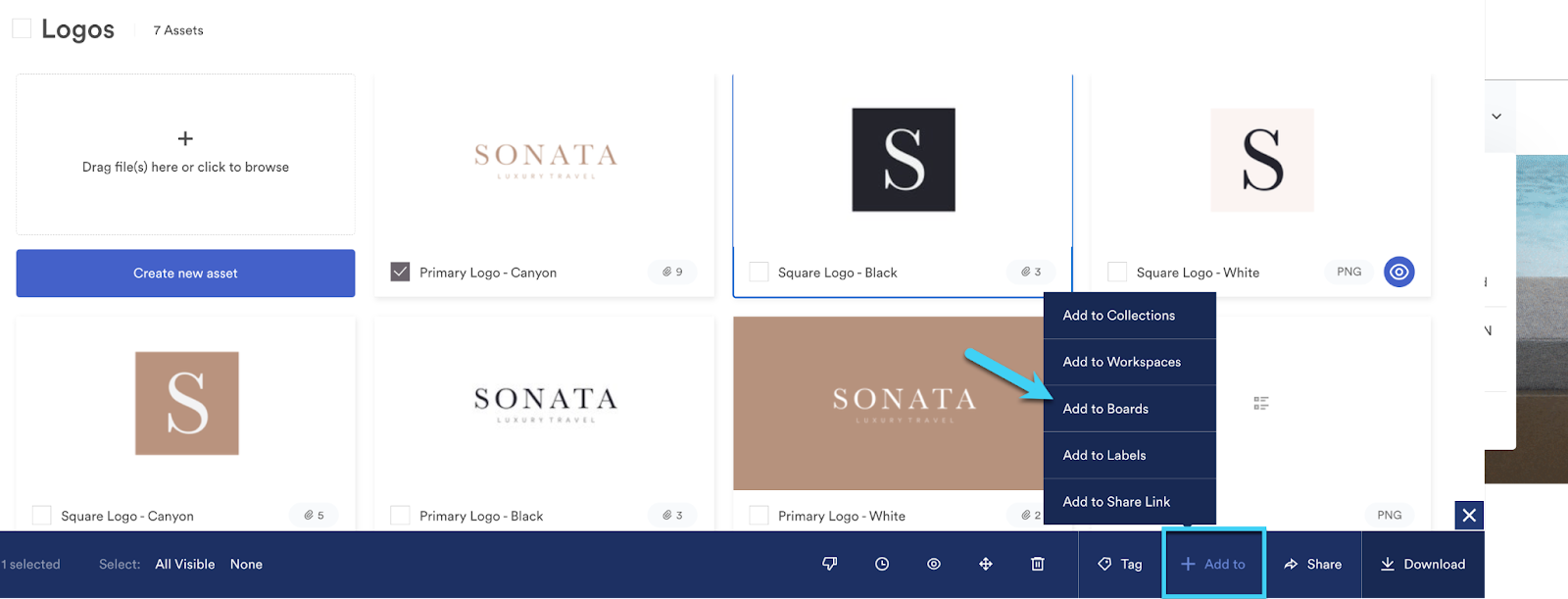
From there, you will have the option to add the asset(s) to a new Board or a pre-existing Board.
Your assets will populate in the My Boards tab so you can access your top collateral, such as sales decks, popular ads, or commonly used logos.

You can also create a new Board without adding assets by selecting + Create Board.
You can’t share boards with other users.
Notification center
Notification center allows you to monitor real-time asset activity by viewing newly uploaded assets.
You receive a notification when someone uploads new assets to your Brandfolder.
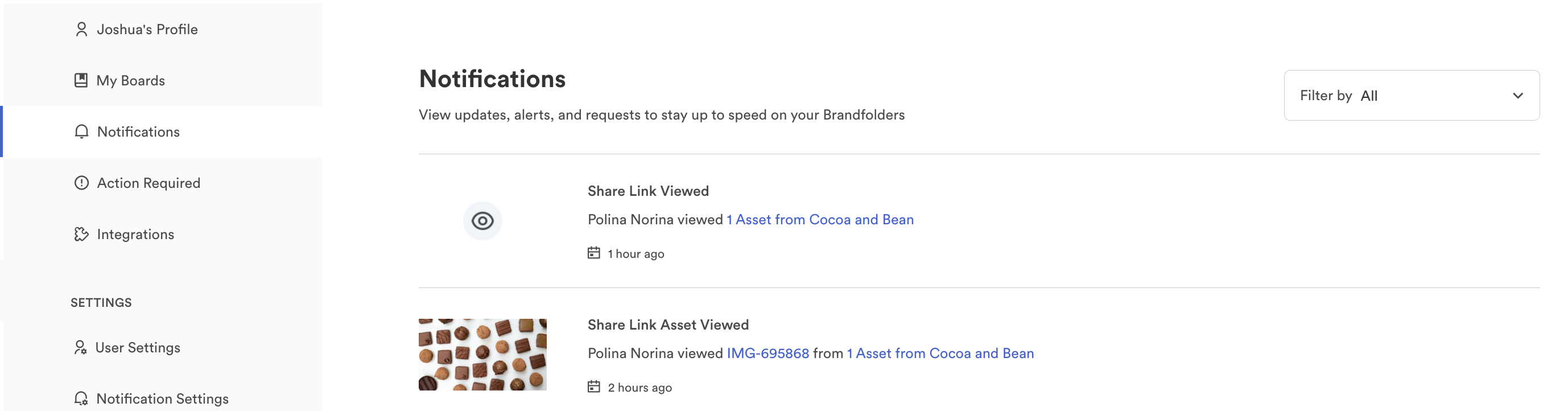
Integrations
The Integrations tab of My Profile catalogs your Brandfolder integrations. You can also add and integrate new apps here using an API key.
To see all the integrations Brandfolder supports, visit the Brandfolder Integrations page.
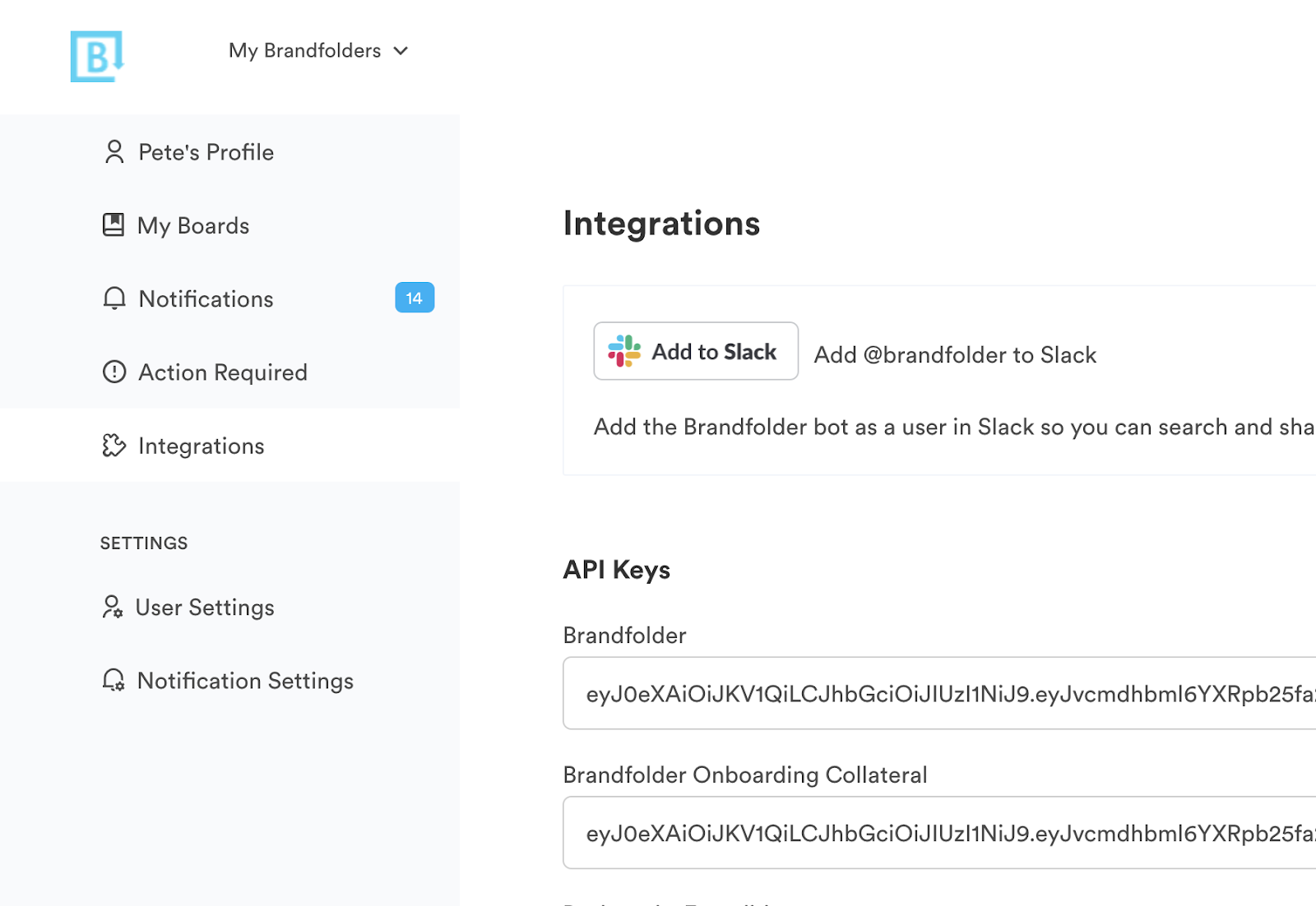
User settings
Update your email, password, and company info quickly and easily.
If the organization you belong to has password requirements, help text will appear to let you know what is required to be included in your password.
Notification settings
Select which Brandfolders or Collections you would like to get notifications from. If notifications are enabled for a Brandfolder or Collection you will receive in-app notifications, and you have the choice to receive them by email as well.