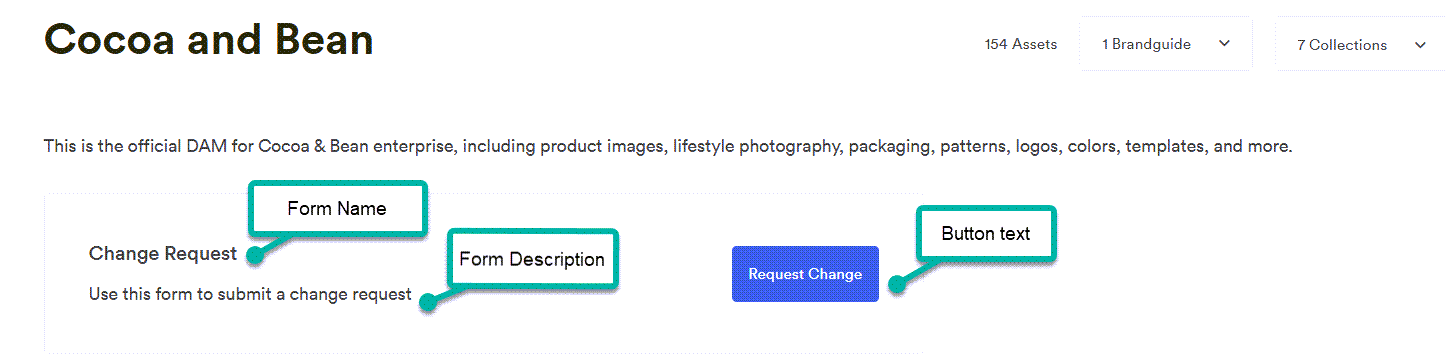Embed Smartsheet forms as a widget at the Brandfolder or Collection level to help streamline the content production process through automated actions between both platforms.
Submitting a form through the widget could fire off an integrated workflow within Smartsheet or process an asset request for a particular file that doesn't exist currently in Brandfolder.
Create a Smartsheet form embedded widget
- Navigate to General settings on the Brandfolder or Collection level, where you want to create the widget.
- Select Smartsheet Forms and enable them by toggling Smartsheet Form on.
- Fill the following fields:
- Form Name
- Form Description (optional)
- Button Text
- URL
- Select Create Smartshet Form.
The widget will appear below the name of the Brandfolder or Collection.
The creation of a widget at the Brandfolder level doesn't carry over to the Collection. The Collection level widget is independent of the Brandfolder.