With form validation, use the form builder to add real-time validation to your forms and help you gather consistent, error-free data.
Add simple character and pattern-based validation to Text/Number and Contact List fields.
| Validation type | Field types | Valid characterts | Valid patterns |
|---|---|---|---|
| Validation type Numbers | Field types Text/Number | Valid characterts Numbers Period (.) Dash (-) “e” for exponential | Valid patterns N/A |
| Validation type Percents | Field types Text/Number | Valid characterts Numbers Period (.) Dash (-) “e” for exponential | Valid patterns N/A |
| Validation type Email addresses | Field types Text/Number, Contact List | Valid characterts All | Valid patterns [characters]@[characters].[characters] |
| Validation type Phone numbers | Field types Text/Number | Valid characterts Numbers | Valid patterns Must have correct number of characters based on selected country |
The dash (-) symbol can only be used as a negative sign in a number validation field.
To use validation in your form
- Select Forms > Manage forms…
- Open an existing form.
- Select a text/number or contact list field on your form to open the Field Settings panel on the right.
- Navigate to Validation in the panel. By default, No Validation is the selected option.
- Select the option you want to enable for the field.
Brandfolder Image
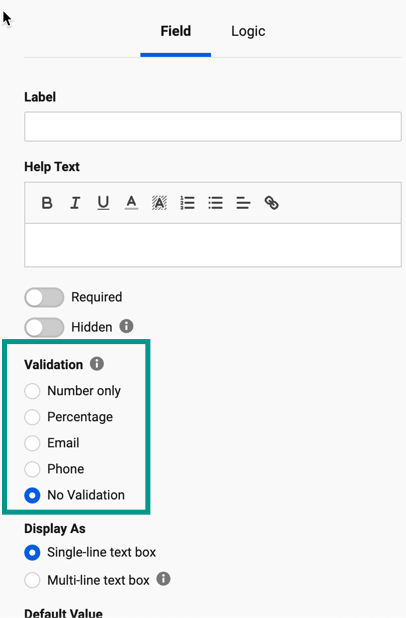
Fill in a form field with validation enabled
When filling in a field with validation, the submitter’s experience depends on the type of validation that you enabled:
- If the validation requires certain types of characters, they can't enter any invalid characters in the field. For example, in a phone-validated field, they can't enter any non-numeric characters.
- If the validation requires a certain character pattern, their entry must match that pattern. If they enter something that doesn't match the pattern and then click anywhere else on the form, the form displays an error message.
Notes to validate information in your form
- When you add phone validation to a field on your form, you can select the default country code. However, people who fill out the form can change the country code while filling in the phone-validated field.
- You can't submit a form with a validation error in it. The submitter first needs to fix the entry in the validated field or delete their entry (if the field is not required).
- You can't use form validation in the mobile app. Use GPS/barcode functionality instead.

