Capabilities
Who can use this capability
You must be a paid Smartsheet user.
FedEx module reference
Optimizing logistics management: track and monitor FedEx shipments with Smartsheet FedEx module.
Triggers
The FedEx integration does not have triggers available. Instead, another trigger is needed, such as an event in another system or a workflow schedule.
Modules
Track A Package
Use this module to retrieve the latest shipping status of a FedEx shipment. The module can obtain tracking information for FedEx Express, FedEx Ground, FedEx Home Delivery, FedEx Freight, FedEx Custom Critical, and FedEx SmartPost shipments.
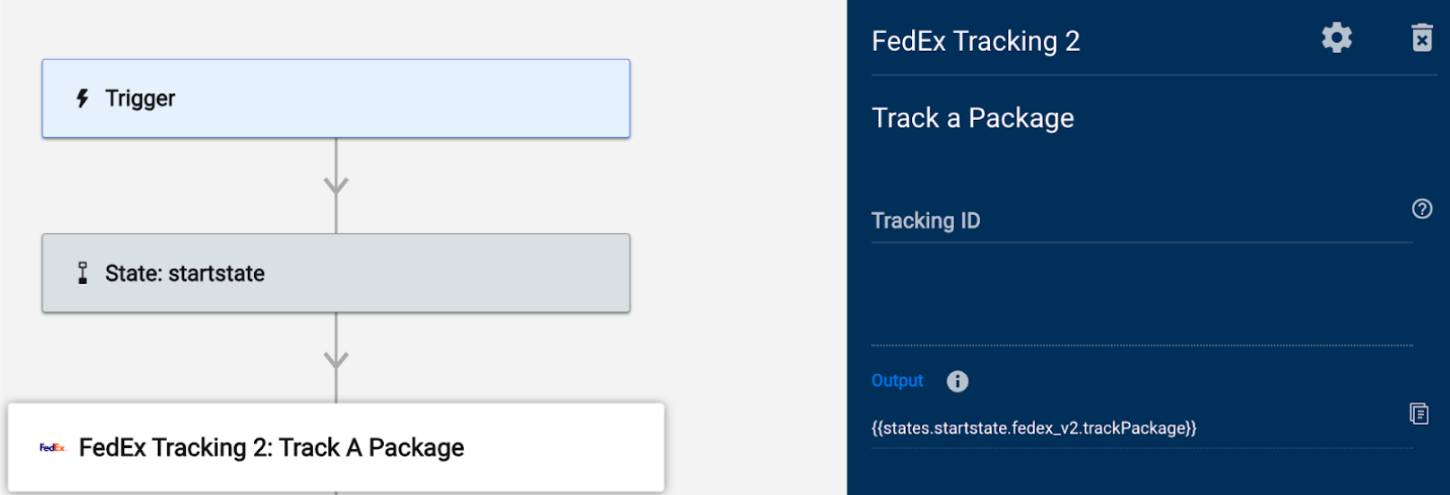
The following field is available in the module.
- Tracking ID: Enter or reference a tracking number.
The information the module returns will depend on the information available for that tracking ID. Information returned could include the below fields:
- transactionId: ID assigned to the transaction.
- customerTransactionId: Unique identifier of the transaction.
- output: Tracking number request response, includes:
- completeTrackResults: Detailed tracking entry information. Valid values include: ACTUAL_DELIVERY, ACTUAL_PICKUP, ACTUAL_TENDER, ANTICIPATED_TENDER, APPOINTMENT_DELIVERY, ATTEMPTED_DELIVERY, COMMITMENT, ESTIMATED_ARRIVAL_AT_GATEWAY, ESTIMATED_DELIVERY, ESTIMATED_PICKUP, ESTIMATED_RETURN_TO_STATION, SHIP and SHIPMENT_DATA_RECEIVED.
- trackingNumber: Tracking number of the package.
- Additionaltrackinginfo: Additional tracking information available for the tracking ID
- Availablenotification: Available notifications for the tracking number
- Dateandtimes: Datetime and Type
- Deliverydetails: Includes information like Delivery attempts and Delivery option eligibility details
- DestinationLocation: Includes information like city, countryCode, countryName, residential
- EstimatedDeliveryTimeWindow
- Goodsclassificationcode
- Lastupdateddestinationaddress: Includes information like city, countryCode, countryName, residential
- Laststatusdetail: Includes information like ancillarydetails, code, derivedcode, description, scanlocation, statusbylocale
- Originlocation: Includes information like address details, locationid
- Packagedetails: Includes information like count, packagecontent, packagingdescription, sequencenumber, weightanddimensions
- Recipientinformation: address, contact details
- Returndetail
- Scanevents: Includes information like Date, Derived status, Derived status code, Event description, Event type, Exception code, Exception description, Locationid, Locationtype, Scanlocation (e.g. city, countrycode, countryname, postalcode, residential, stateorprovincecode, streetlines)
- ServiceCommitMessage: Includes information like Message, Type
- ServiceDetail: Includes information like Description, Shortdescription, & Type
- ShipmentDetails: Includes information like Possession status, unit of weight (e.g. KG), value of weight (e.g. 2)
- ShipperInformation: Includes information like city, countryCode, & countryName
- SpecialHandlings: Special information for the tracking ID, e.g. Description, Payment Type, and Type
- StandardTransitTimeWindow
- Trackingnumberinfo: Include the carrier code, tracking number, and a unique ID for the tracking number.
- trackResults: Detailed tracking information for the requested package(s). In case of duplicate shipments, multiple track details will be populated.
- Alerts: Alert type, alert code, and alert message. For example: TRACKING.DATA.NOTFOUND - Tracking data unavailable
As a result of the FedEx integration replacement carried out in June 2024, certain data and outputs are currently unavailable.