Applies to
- Pro
- Business
- Enterprise
Capabilities
Who can use this capability
The sheet's Owner and Admins can modify the sheet Project Settings.
Create a milestone to mark a significant event in your project
A milestone is an action or event marking a significant change or stage in your project. A milestone has the same date set for its finish date and its start date.
A milestones is represented by a grey diamond image in the Gantt chart, centered on the provided start time.
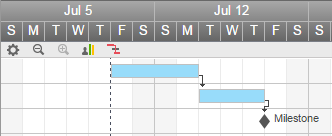
To create a milestone:
- To change your view or to add a Gantt chart to your sheet, click Grid View > Gantt View.
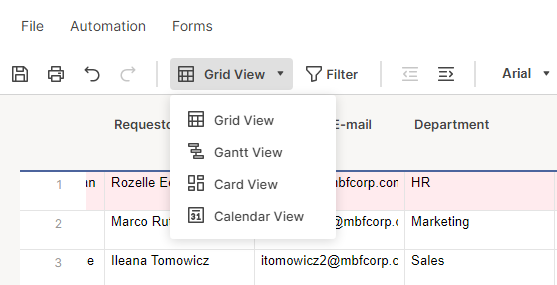
- Enable dependencies on your sheet (click Edit Project Settings in the top right corner of the Gantt chart and check the Dependencies Enabled checkbox).
- To create the milestone, enter a task duration of zero and a start date.
To create an extended milestone, enter a task duration of ~0 and a start date. An extended milestone requires one full working day to complete, but you can still see its diamond shape in the Gantt chart.
Parent rollup functionality is not compatible with milestones. You cannot % Complete rollups in tasks containing sub-tasks with milestones with a duration of zero (0).