Applies to
Bridge utilities: Add Entity
Set the value of a state using data you bring into the workflow with the Add Entity utility.
For example, if you have a workflow where a status data can be returned as a value in an array or as a value, not in an array, and you need to reference that value elsewhere in your workflow, you have to reference both.
It can be useful instead of using vertical bars. Only use two references once in Add Entity and reference the output of the state throughout the workflow.
To keep track of the same reference all the time, drag in a new state into the workflow and give it a name, e.g. status. The state needs to be above any modules that need to use the status returned.
Below the module where your workflow gets the value to reference drag in the module Add Entity. The Add Entity utility requires you to fill the following fields:
State Name: Name of the state you just added.
Entity Value: Reference to the values you want to set the state to, {{||}}. This sets the value of the state using the reference that isn't empty.
Name on Entity: Name of the entity you want to set.
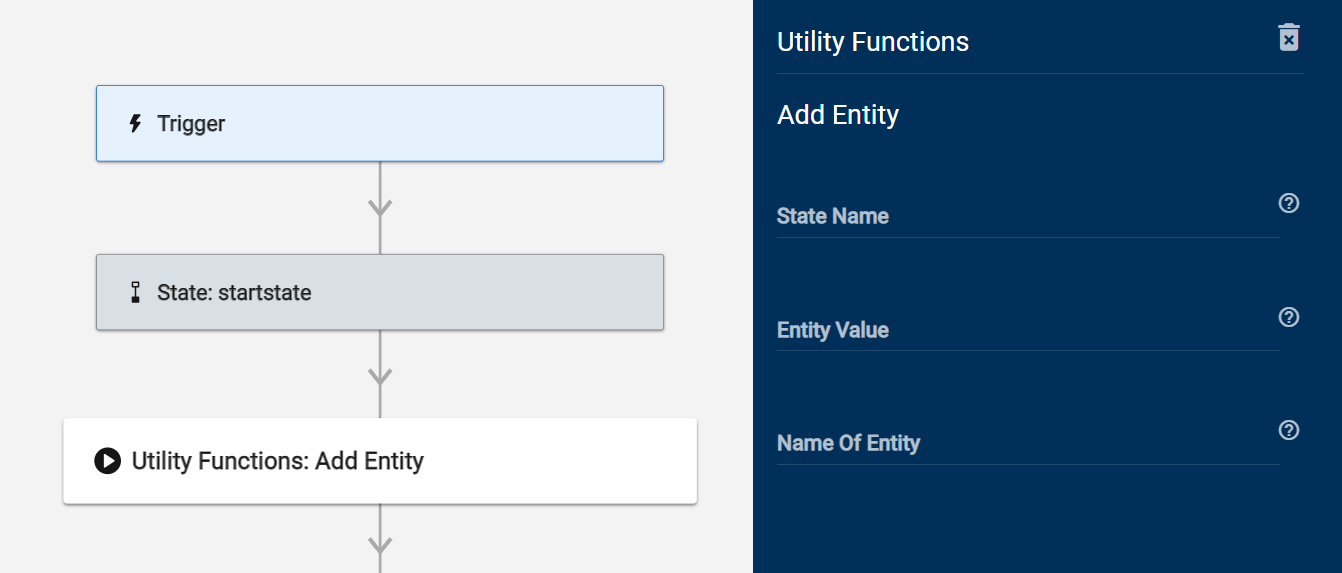
In subsequent modules where you need to reference the status, use the output of the state you created instead. You can find it by clicking on the state and copy the value under Output in the panel for the state.