Applies to
Capabilities
Who can use this capability
You need to be a licensed user to access Smartsheet Control Center.
Smartsheet Control Center: Get oriented
As you start working with programs and projects in Smartsheet Control Center, you may need help finding your way around.
Use the following table to learn to navigate Smartsheet Control Center.
| To do this | Follow these steps |
|---|---|
| Create a new program | Log in to Control Center. Open the left panel and select New Program. |
| Switch between programs | Go to the menu and select the program you want to switch to.
|
| Identify which program you are in and get information about it | The program name is listed at the top of the window, just below Control Center. To get more information about a program, select the i. |
| Create a new project | Switch to the program to which you want to add the new project. Select New in the upper-right corner of Control Center, and then follow the steps in the wizard.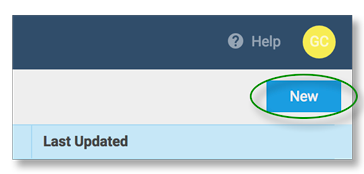 |
| Log out of Control Center | To log out of Control Center, go to Account in the upper-right corner of the window and select Sign out. |
Control Center terms
Program
Control Center is organized into programs. A program represents a collection of projects that are managed together. For example, the IT department may have one program while Facilities may have another program. The two departments have different goals, different leadership, different standardized processes, and different users (although there can be some overlap)—therefore, each needs its own program.
Users get access to one or more programs and can easily switch between them.
As a licensed user on an Advance plan, you get access to unlimited programs and blueprints in Control Center.
Each program has these distinct properties:
- One group of leads that can administer everything in the program
- A custom title, description, logo, and colors
- A set of blueprints specific to that program for creating projects
- Users that have access to the program and who can create projects using any of the blueprints
When you’re in one program in Control Center, you don’t have visibility or access to other programs. To see the properties of a different program, you need to switch to it first.
