Applies to
Brandfolder
- Brandfolder
Capabilities
Who can use this capability
Administrators, Designers, and Authors can archive projects and documents.
Archive and restore projects and documents
Archiving is the process of removing your project from your project view as it is no longer in regular use. This replaces deleting, allowing users to restore any archived document if they wish to access it again.
Archive a project or document
- From the Projects screen, select the ellipsis of the project you want to archive, then select the Archive option.
- Your project and any documents that sat within it have now been archived. The archived document can be found inside the Archive tab on the Projects screen.
Brandfolder Image
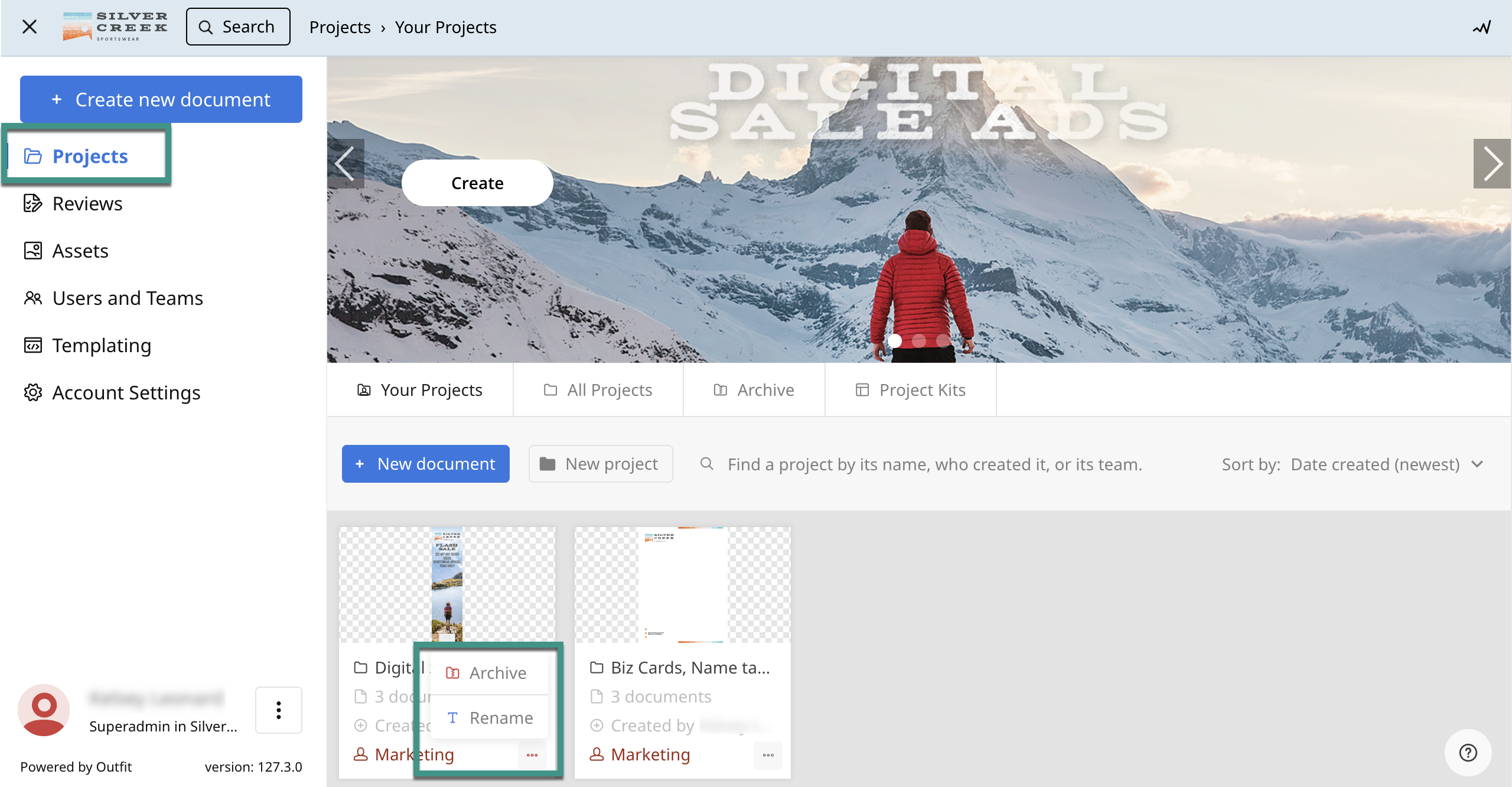
Restore an archived project or document
- From the Projects screen, select the Archive tab:
- Select the ellipsis of the project you want to unarchive in the Archive tab, then select the Unarchive option.
Brandfolder Image
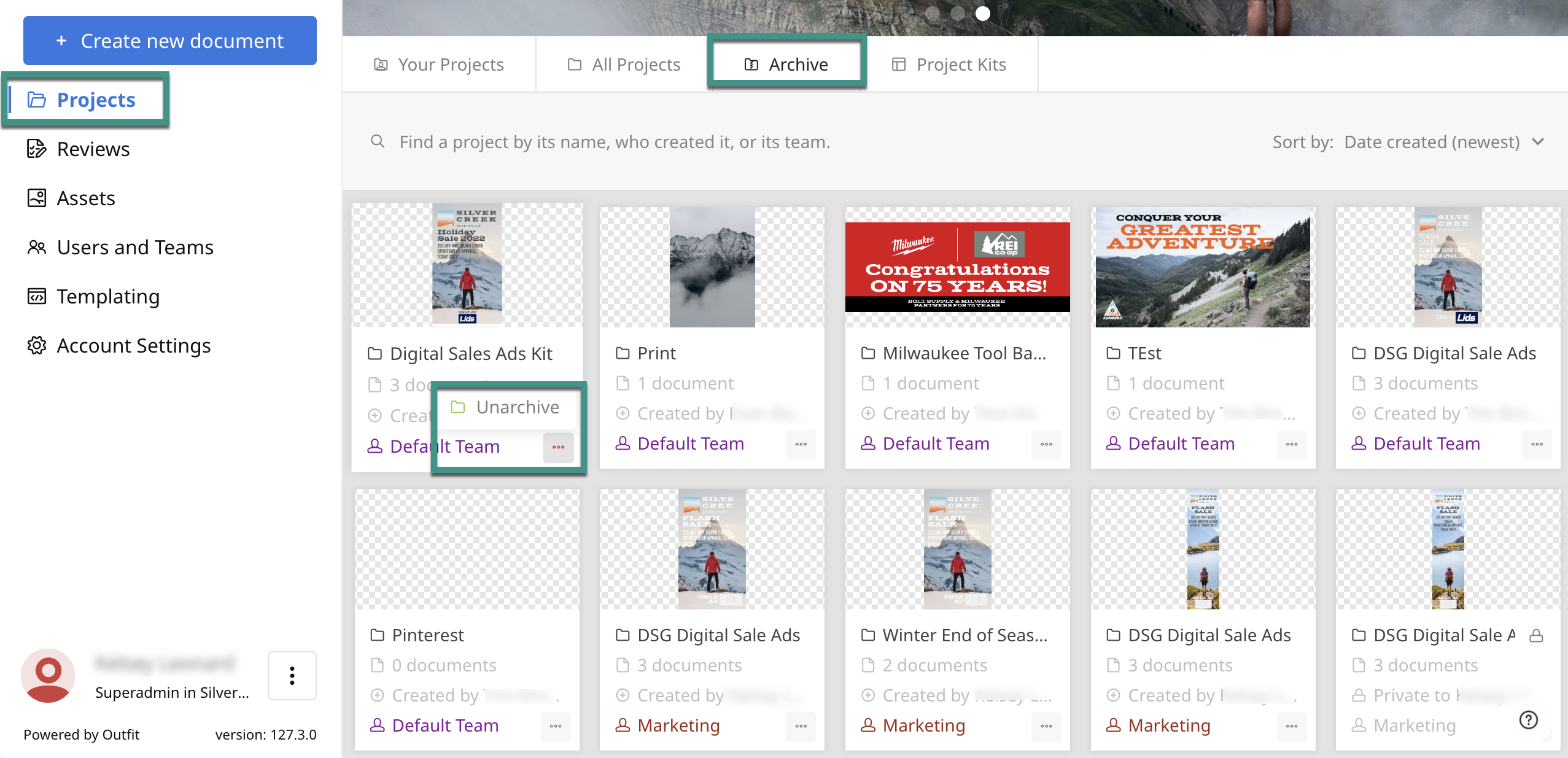
Frequently asked questions
Will I always be able to go back and unarchive my projects?
Yes, there is no expiry for archived projects.
What if I need to delete a project?
Reach out to an admin user on your account for assistance.